|
|
|
Welcome to the Mobius Manual |
Published Date: February 12, 2019
Bookmark this page |
Mobius ICM User Guide |
|
New Needs Identification |
|
1.6 Search and Register Anonymous Needs Identification
Purpose
The new Needs Identification (NI) combines the previously existing Initial Contact-reporting purposes with the Needs Identification as was tested using the Common Holistic Assessment (CHA)-information collection under domains. The new NI can be done anonymously then attached to a registered individual, or simply completed and ‘filed’ for reporting. The new NI can also be done from an existing registered individual within the Common Outcome Plan (COP).
Procedure
Anchor Point: Finish Anonymous NI screen
- Search the Individual’s name and birthdate as you would for regular search & register
Individual Does not Come up in Search - Select the Next button and complete required Registration Information
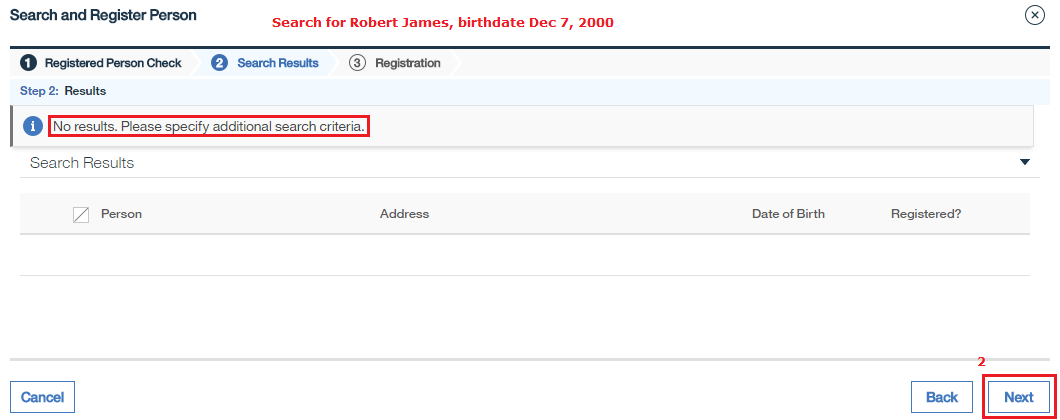
- Select Save
- Person Page opens
- Select Cases tab
- The CCISD case and Common Outcome Plan (COP) have been auto created
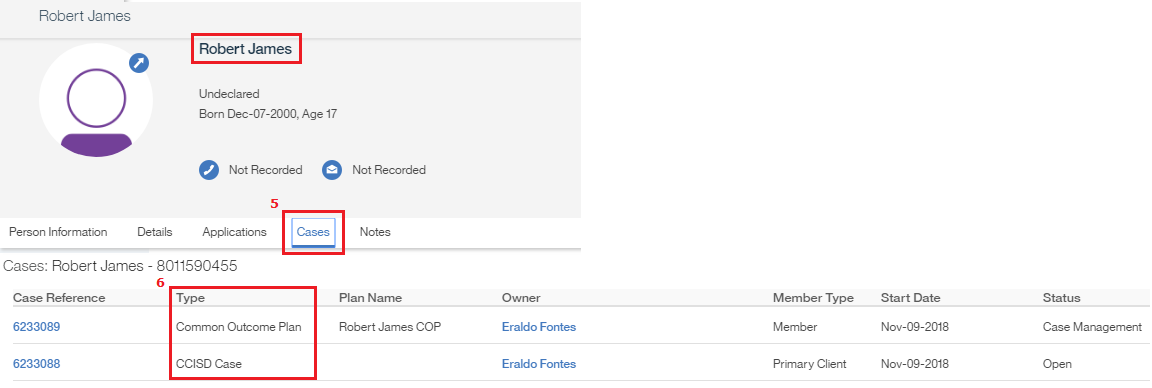
- Anonymous NI will be saved to the COP under the Needs Identification tab
Individual Comes up but is not Registered - Select the check box for the Individual’s name
- Select Next
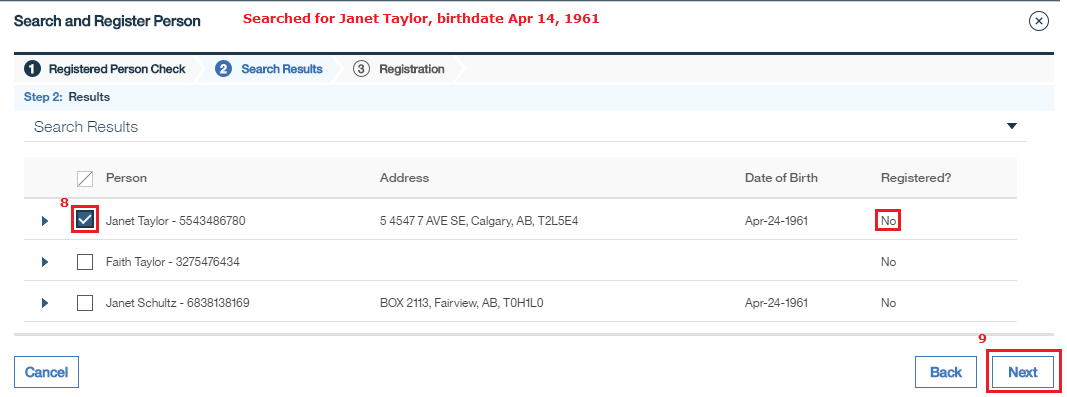
- Complete required Registration Information and select Save
- Person Page opens
- Select Cases tab
- The CCISD case and Common Outcome Plan (COP) are already created
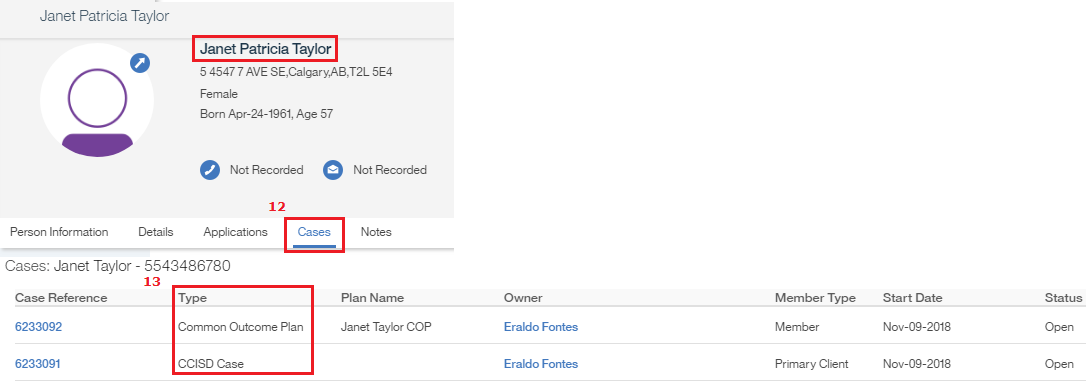
- Anonymous NI will be saved to the COP under the Needs Identification tab
Individual Comes up and is Already Registered - Select the Individual’s name hyperlink
- Person page opens
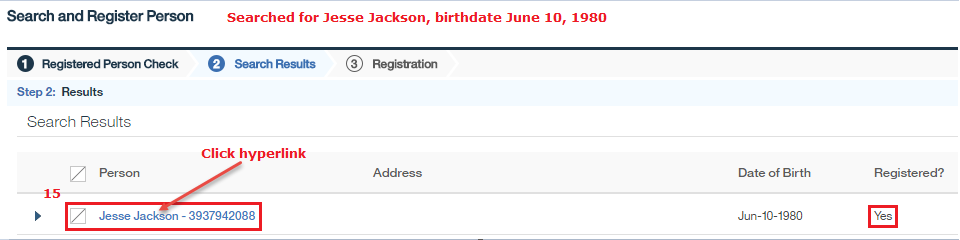
- Select Cases tab
- Create CCISD case and COP if one doesn’t already exist See Create CCISD Case and Common Outcome Plan from Person Page
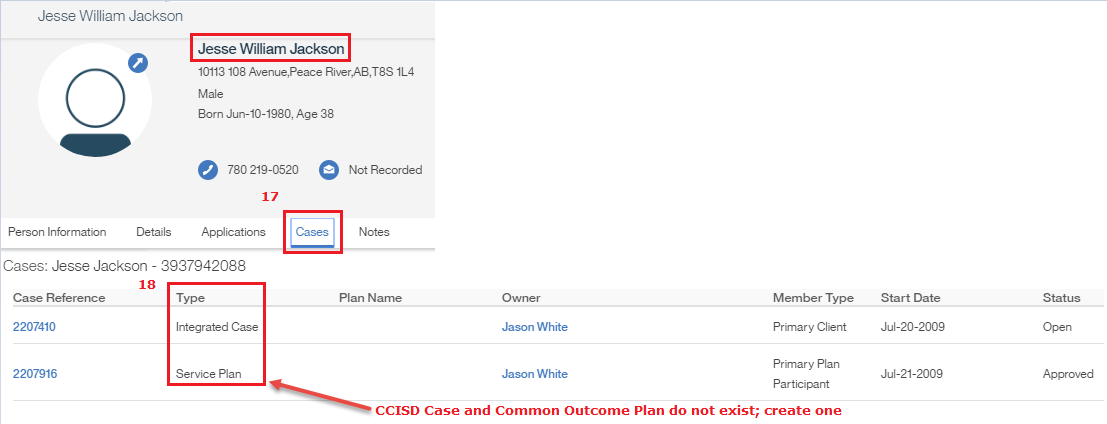
- Anonymous NI will be saved to the COP under the Needs Identification tab
Related Information
User Guide:
- 1.1 New NI-Access v1.4
- 1.2 New NI-Domain Section v1.4
- 1.3 New NI-Needs and Pathways Section v1.4
- 1.4 New NI-Outcomes and Next Steps Section v1.4
- 1.5 New NI-Finish Anonymous NI v1.4
- 1.7 New NI-Finish NI in Common Outcome Plan v1.4
- 1.9 New NI-View NI History Details v1.4
- 1.10 New NI-Copy NI to CHA v1.
- 2.1 Registration-Search and Register an Individual v1.4
- 2.2 Registration-Individual Previously Registered v1.4
- 2.3 Registration-Individual in Mobius Not Registered v1.4
- 2.4 Registration-Individual Not in Mobius v1.4
Procedure:
|
|

 Previous
Previous