|
|
|
Welcome to the Mobius Manual |
Published Date: October 22, 2019
Bookmark this page |
Mobius ICM User Guide |
|
Enhanced Needs Identification |
|
1.9 View Needs Identification History/Details
Purpose
The Enhanced Needs Identification (NI) combines the previously existing Initial Contact-reporting purposes with the Needs Identification information collection under domains. The Enhanced NI can be done anonymously then attached to a registered individual, or simply completed and ‘filed’ for reporting. The Enhanced NI can also be done from an existing registered individual within the Common Outcome Plan (COP).
Procedure
Anchor Point: Needs Identification tab in Common Outcome Plan
View Completed NI List
- Once an Individual is registered or is registered from an Anonymous NI, and finish is selected, a history of all completed NIs are found in the NI tab in the COP
- The NI list page shows all NIs completed for the registered individual as well as:
a) the date completed
b) who completed it
c) what pathway the individual chose
d) No longer has the ‘copy to CHA ‘ column
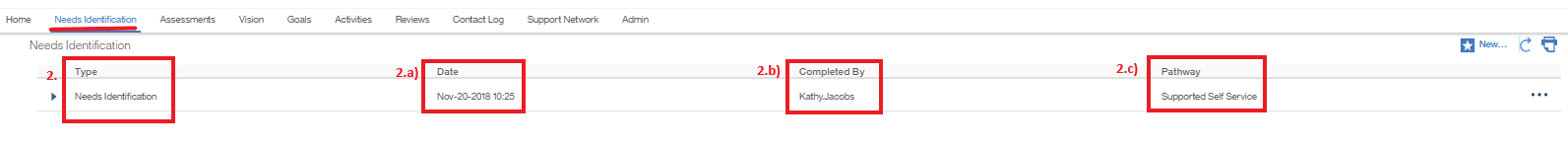
View NI Detail
- Choose the NI you want to view and toggle the drop down arrow for that NI
- All information entered in that NI will appear under the toggle
Note:
- There is no Compare functionality for the NI so you can toggle each NI to view the details and compare the NI that way
- There is no Edit functionality for the NI; once an NI is complete it cannot be changed
- A supervisor can delete a completed NI if it was entered in error
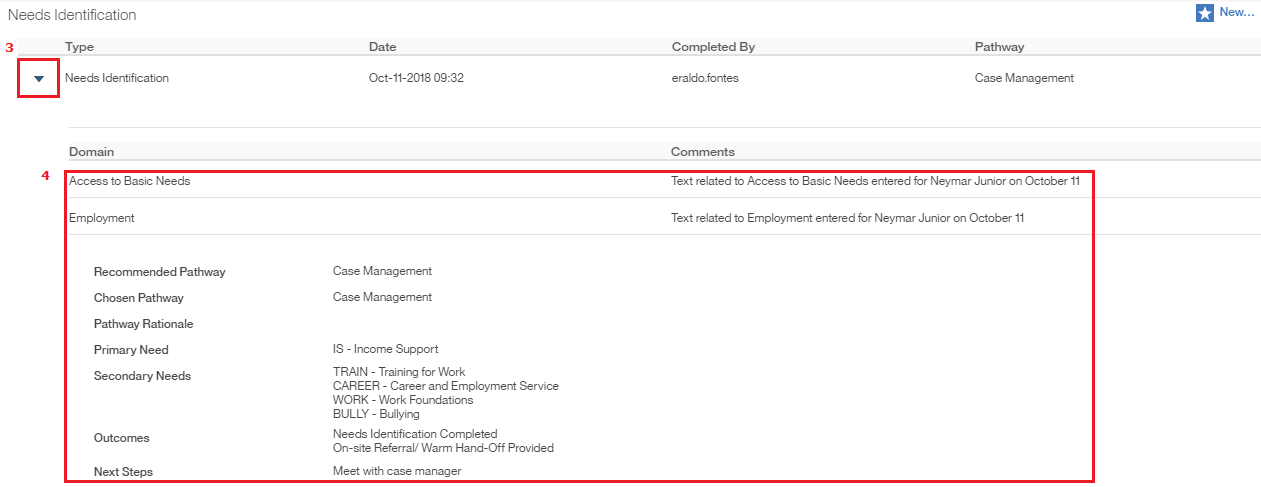
Related Information
User Guide:
Procedure:
- None
|
|

 Previous
Previous