|
|
|
Welcome to the Mobius Manual |
Published Date: February 11, 2019
Bookmark this page |
Mobius ICM User Guide |
|
New Needs Identification |
|
1.4 Outcomes and Next Steps Section
Purpose
The new Needs Identification (NI) combines the previously existing Initial Contact-reporting purposes with the Needs Identification as was tested using the Common Holistic Assessment (CHA)-information collection under domains. The new NI can be done anonymously then attached to a registered individual, or simply completed and ‘filed’ for reporting. The new NI can also be done from an existing registered individual within the Common Outcome Plan (COP).
Procedure
Anchor Point: Anonymous Needs Identification or Needs Identification in Common Outcome Plan
- Select the drop down toggle beside the Outcomes and Next Steps heading
Outcomes - Select all the outcomes that apply to the conversation.
Next Steps - Enter Next Steps the Individual was given to complete
Note: If Application Forms Provided is selected in Outcomes, the Next Steps entered could be which applications the individual was given
Note: An NI contains the same fields regardless if it is Anonymous or within a Common Outcome Plan, and is completed following the same processes for completing the domain, needs, pathways, outcomes and next steps for the New Needs Identification
- Select Finish and see 1.5 Finish Anonymous NI and 1.6 Finish NI in COP
Mandatory Fields
- At least one outcome must be selected
- Multiple Outcomes can be selected
- Next Steps can be printed for the Individual (see 8.2 Print-Next Steps v1.4)
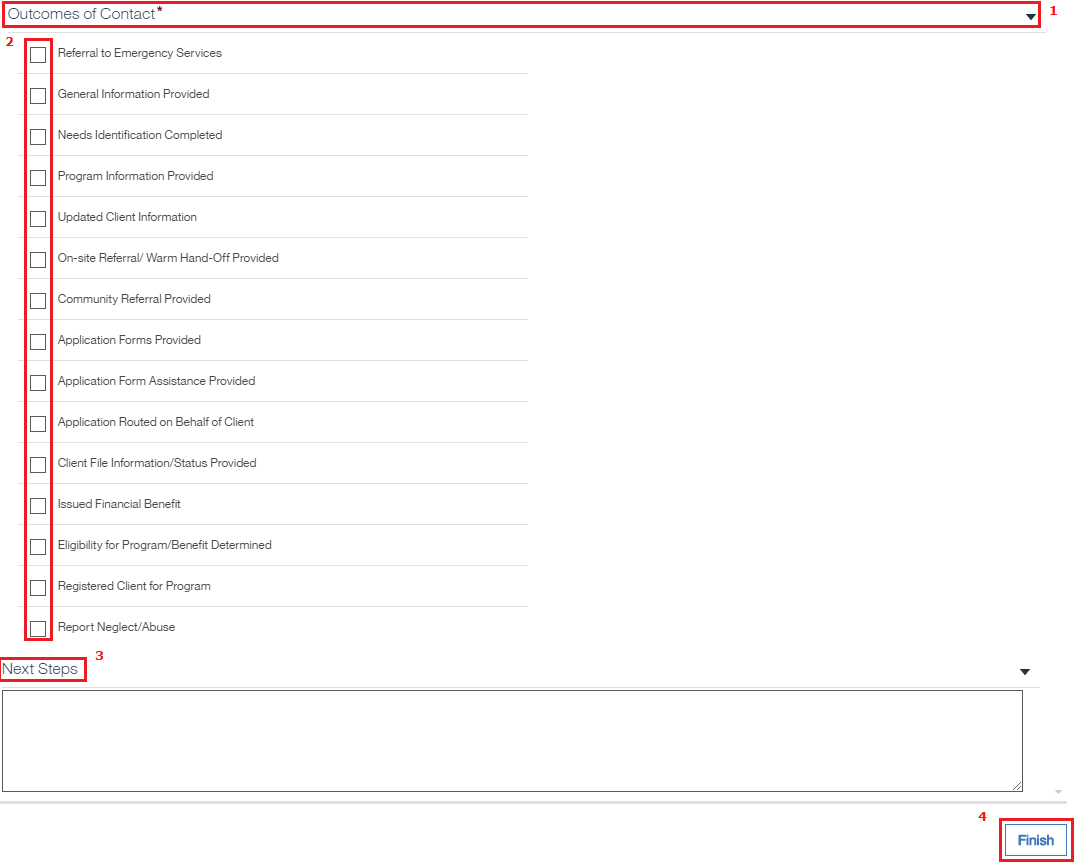
Related Information
User Guide:
- 1.1 New NI-Access v1.4
- 1.2 New NI-Domain Section v1.4
- 1.3 New NI- Section v1.4
- 1.5 New NI-Finish Anonymous NI v1.4
- 1.6 New NI-Search and Register Anonymous NI v1.4
- 1.7 New NI-Finish NI in Common Outcome Plan v1.4
- 1.9 New NI-View NI History Details v1.4
- 1.10 New NI-Copy NI to CHA v1.4
- 8.2 Print-Next Steps v1.4
Procedure:
|
|

 Previous
Previous