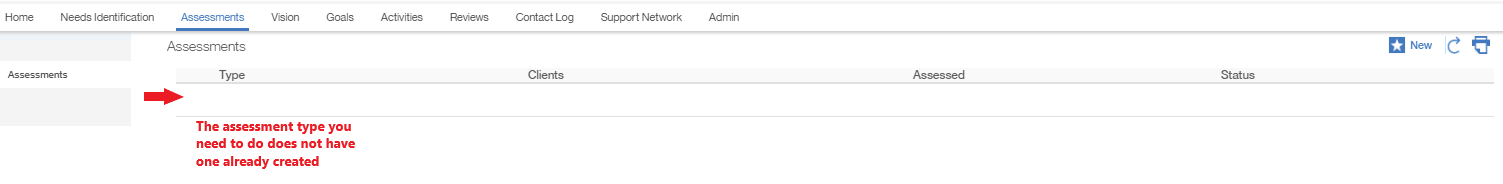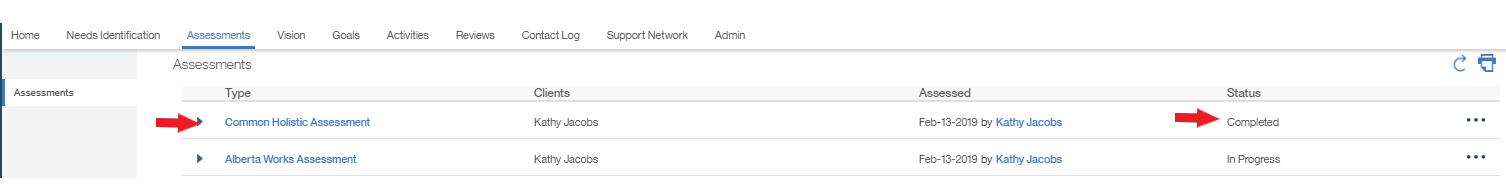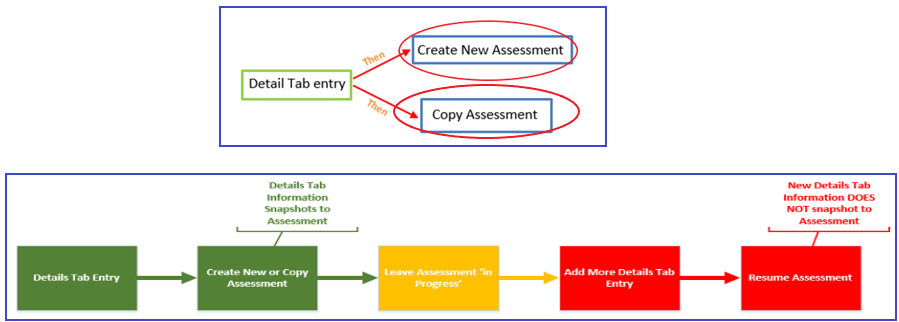|
|
|
Welcome to the Mobius Manual |
Published Date: October 22, 2019
Bookmark this page |
Mobius ICM User Guide |
|
Assessments |
|
4.7 Assessment-Snapshot
Purpose
The Assessment Snapshot is how we combine the information collected in the Details Tab with the assessment and analysis at a given point in time. We need to know what information was used to make the analysis in any assessment. This means there is a workflow to how we collect and use information. When we create a new assessment or copy an assessment, the information collected in the most recent Detail tab entry is snapshot to the assessment in pdf. format.
Procedures
Anchor Point: Assessment Tab in the Common Outcome Plan
The Assessment Snapshot is how we combine the information collected in the Details Tab with the assessment and analysis at a given point in time. We need to know what information was used to make the analysis in any assessment. This means there is a workflow to how we collect and use information. When we create a new assessment or copy an assessment, the information collected in the most recent Detail tab entry is snapshot to the assessment in pdf. format.
Procedures
Anchor Point: Assessment Tab in the Common Outcome Plan
- Determine what the status of the last ‘assessment type’ is; ‘no assessment type exists’, ‘in progress’ or ‘completed’ are the options you will see
- If no assessment type exists or the assessment type has a status of ‘completed’, go to the Details tab and ensure any information to be used during the assessment has been collected
No Assessment Type Exists
- Enter all information into the Details tab first, then create the assessment type
Assessment Type Completed Status
- If there was already an assessment in the past and the status of that assessment type is ‘Completed’ you would ensure any information you want to use to do the analysis has been entered into the Details tab before you select ‘Copy Assessment’ to create another assessment (i.e. you need to do another Common Holistic Assessment, you see the status of the last CHA says ‘completed’ so you would add any information required to do the analysis into the ‘details’ tab before you ‘Copy Assessment’)
Assessment Type In Progress
- If there is already an assessment in the past and the status of the assessment type is ‘in progress’, the information from the ‘details’ tab has already been snapshot to the assessment when it was last created or copied. Any new information gathered between when the assessment was created or copied and when the assessment was resumed, will not show on this ‘in progress’ assessment even if new information was added to the ‘details’ tab when you resumed it
Assessment Snapshot Workflow
Notes:
- Workflow when doing assessments is very important so the person who looks at the assessment knows what information you used to make decisions and analysis.
Related Information
User Guide Information:
- Assessment-Access Current
- Assessments-Create
- Assessment-Copy (copies existing completed assessment)
- Assessments-Resume
- Details-Create
- Details-Edit
- Appendix-Transferring Needs Identification to Details Questions
- Appendix-Details Tab and Details Tab Snapshots in Assessments
Procedure Information:
- R5 Common Notification Procedure
- R5 Completing Holistic Assessment Procedure
- R5 Updating Holistic Assessment Procedure
- R5 Pathway Determination Procedure
- R5 Completing SSA Procedure
Supporting Documents:
- R5 Assessment Domains and Factors Definitions
- R5 Components of Complexity Guide
|
|

 Previous
Previous