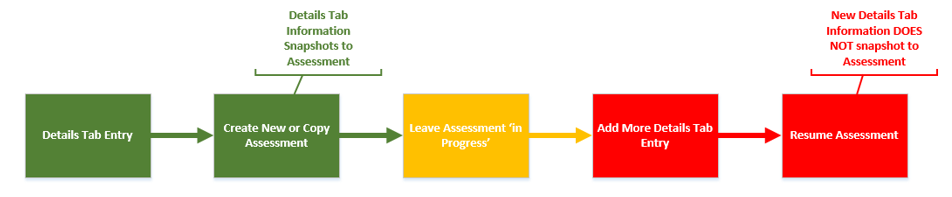|
|
|
Welcome to the Mobius Manual |
Published Date: October 22, 2019
Bookmark this page |
Mobius ICM User Guide |
|
Assessments |
|
4.3 Resume
Purpose
There are 3 assessments in Mobius as of March 2019; the Common Holistic Assessment, the Alberta Works Assessment, and the PDD Assessment. While each assessment has its own purpose, the system functionality of each is the same. Assessments in Mobius are the record of the analysis and findings of information gathered through interactions with the Individual/Family and recorded in the Needs Identification or the Details tab. A snapshot of the information found in the Details tab at the start of the Assessment is attached to the assessment within the Domain structure.Procedures
Anchor Point: Assessments tab in Common Outcome Plan
- From the Individual/Family Common Outcome Plan Page, select the Assessments tab
- Select the line Action menu of an ‘in progress’ assessment
- Select Resume
- The assessment screen opens for editing (follow same instructions as Assessments-Create)
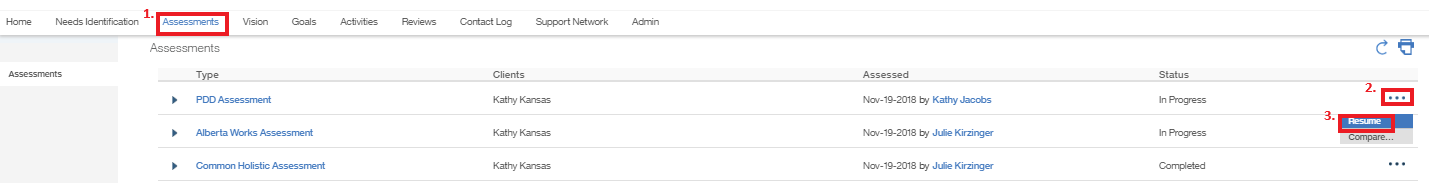
- The assessment will open with the same ‘Details’ information that was ‘snapshot’ when the assessment was left ‘in progress’.
- New ‘Details’ information entered between the time the assessment was left ‘in progress’ and ‘resumed’ will not appear on the ‘resumed’ assessment
Related Information
User Guide Information:
- Assessments-Snapshot
- Appendix-Federal Data Tip Sheet
- Details-Create
- Details-Edit
- Appendix-Transferring Needs Identification to Details Questions
- Appendix-Details Tab and Details Tab Snapshots in Assessments
Procedure Information:
- R5 Common Notification Procedure
- R5 Completing Holistic Assessment Procedure
- R5 Pathway Determination Procedure
- R5 Completing SSA Procedure
Supporting Documents:
- R5 Assessment Domains and Factors Definitions
- R5 Components of Complexity Guide
|
|

 Previous
Previous