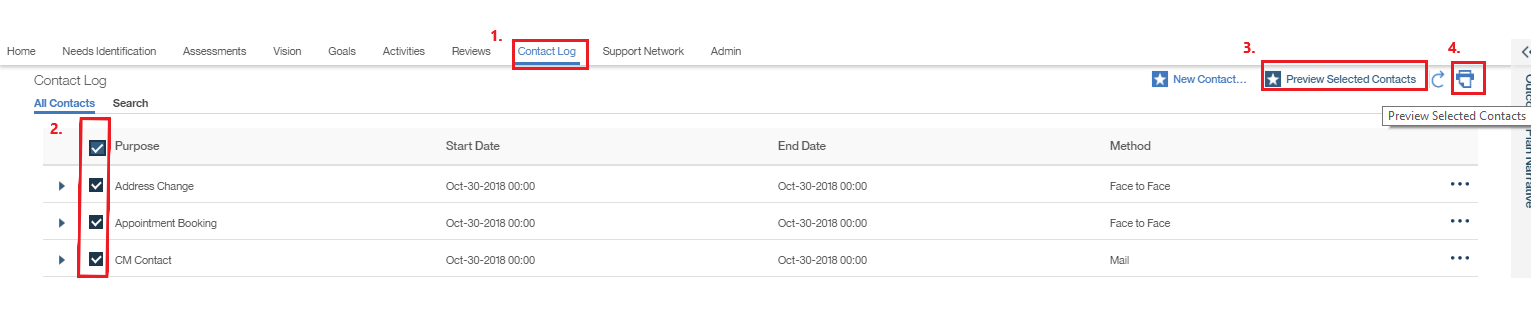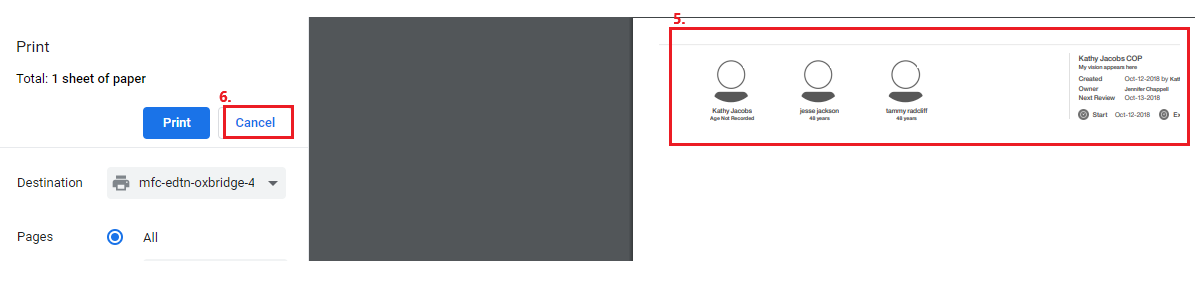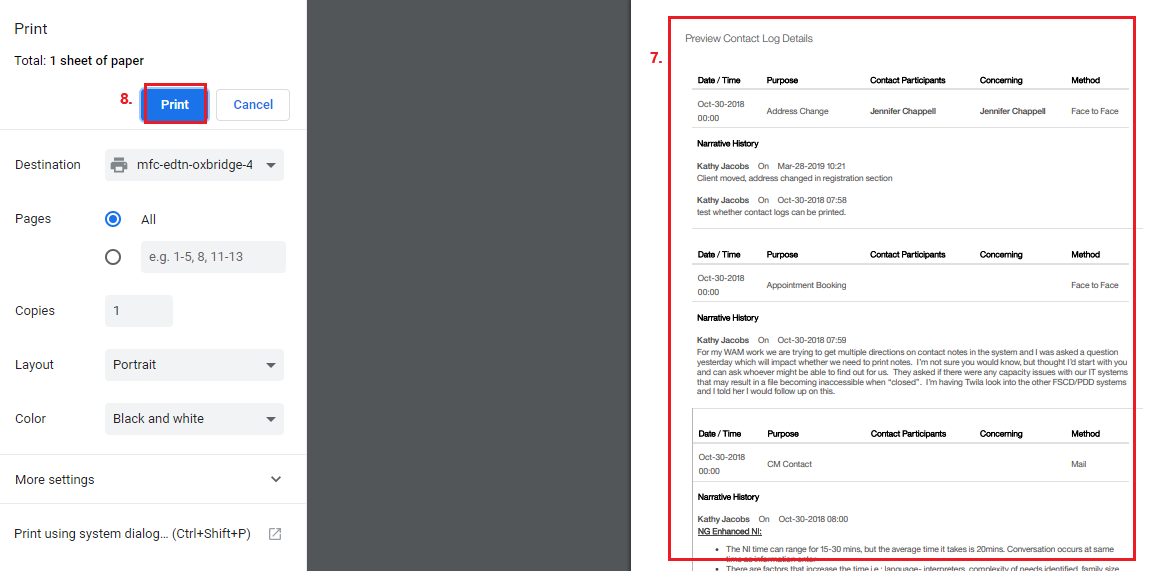|
|
|
Welcome to the Mobius Manual |
Published Date: October 22, 2019
Bookmark this page |
Mobius ICM User Guide |
|
|
|
|
8.7 Print-Contact Log
Purpose
Printing the Next Steps is to provide the Individual/Family with a copy of the things they need to complete before their next visit
Procedures
Anchor Point: Contact Log in Common Outcome Plan or CCISD Case
Printing the Next Steps is to provide the Individual/Family with a copy of the things they need to complete before their next visit
Procedures
Anchor Point: Contact Log in Common Outcome Plan or CCISD Case
- From the individual / family Common Outcome Plan Page, select the Contact Log tab from the Navigation Bar
- Select the Contact entries to be printed by checking off the boxes by the entries
- Select ‘Preview Selected Contacts’ from the navigation bar
- Select the printer icon
Note:
- The Print Log button is currently not working
- An preview of the context panel will open
- Select the ‘cancel’ button on the print preview
- A new preview of the selected contact log content will open
- Select ‘print’ and the print out of the selected contact log entries will print
Note:
- Needing to select ‘cancel’ on the print preview to see the content is a Curam out of the box defect/quirk
Related Information
User Guide Information:
Procedure Information:
- R5 Common Notification Procedure
- R5 Guidelines for Recording Information in Mobius
|
|

 Previous
Previous