|
|
 Previous
|
Next Previous
|
Next 
|
Welcome to the Mobius Manual |
Published Date: February 13, 2019
Bookmark this page |
Mobius ICM User Guide |
|
Contact Log |
|
3.1 Create
Purpose
Contact Logs are where all non-circumstance notes regarding an individual are recorded in Mobius. The Contact Log provides for a more consistent way of recording non-circumstance information that allows for searching and sorting of records (e.g. meeting attendance, handing in documents etc.).
Procedures
Method One: Contact Log in Common Outcome Plan
Anchor Point: Contact Log tab in Common Outcome Plan
- From the individual / family Common Outcome Plan Page, select the Contact Log tab from the Navigation Bar
- Select the New Contact
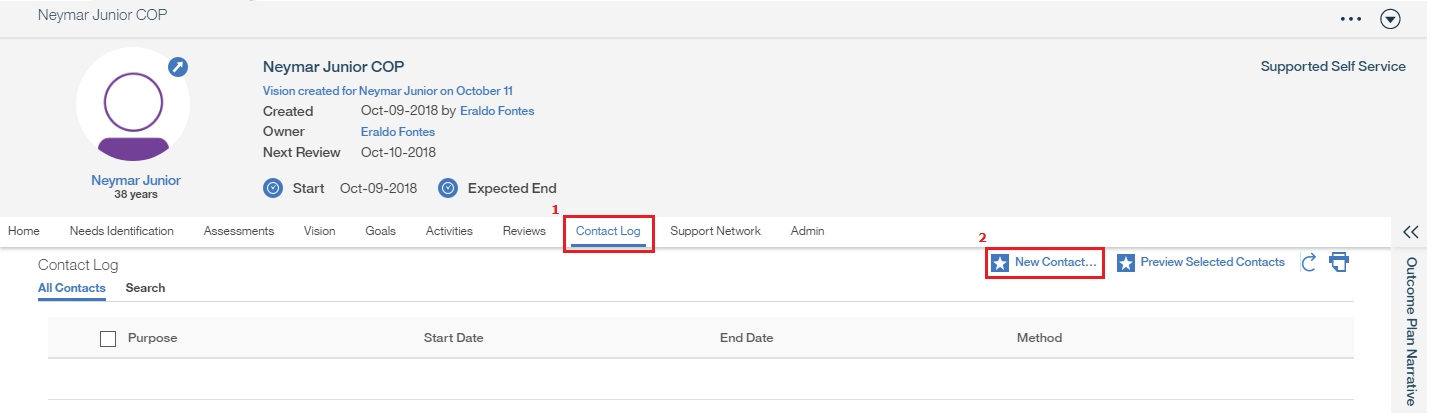
- Enter Information as follows
- Concerning: Select individual’s name
- Purpose: Choose from the drop down list
- Start Date: Choose the date of the interaction. Enter the start time (times are in 30 minute intervals, so select the time closest to the time of the interaction – times in the future cannot be selected)
- End Date: Choose the date of the interaction. Enter the end time (times are in 30 minute intervals, so select the time closest to the time of the interaction – times in the future cannot be selected)
- Author: Ensure your name is in the field
- Method: Choose from the drop down list
- Select Next
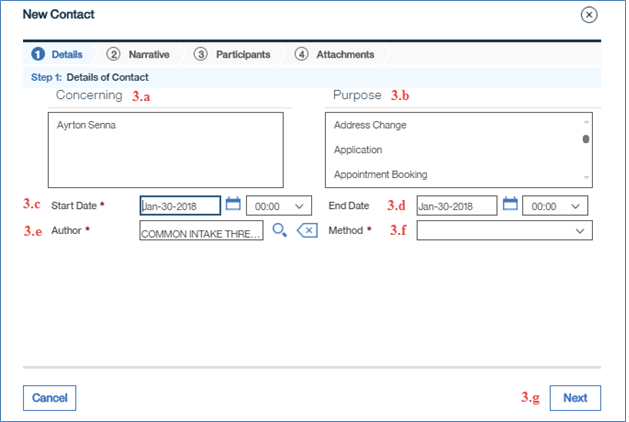
- The Narrative screen opens. Enter text in the box that corresponds to the Purpose you entered on the previous screen
- Select Save & Exit here as the following 2 screens are not used at this time
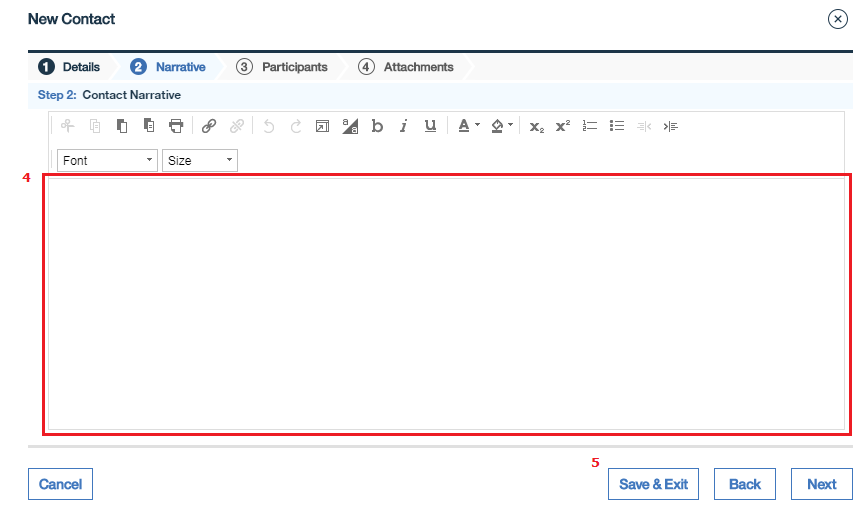
Notes:
Use third person language for all notes, using the individual’s name (i.e. “John stated ___” rather than “I said___”)
A signature is required on all contact log narratives using the following format:
First name, Last name
AB Supports ____(job title: coordinator, case manager)
(___) ___-____ (phone number)
Information in the contact log narrative should be factual (describe events in behavioral terms of what happened, what was seen, experienced or described to the recorder)
Do not use abbreviations that are not commonly known
Avoid labeling and expressing opinions, unless the opinion is supported by facts
- The new Contact Log displays in the list
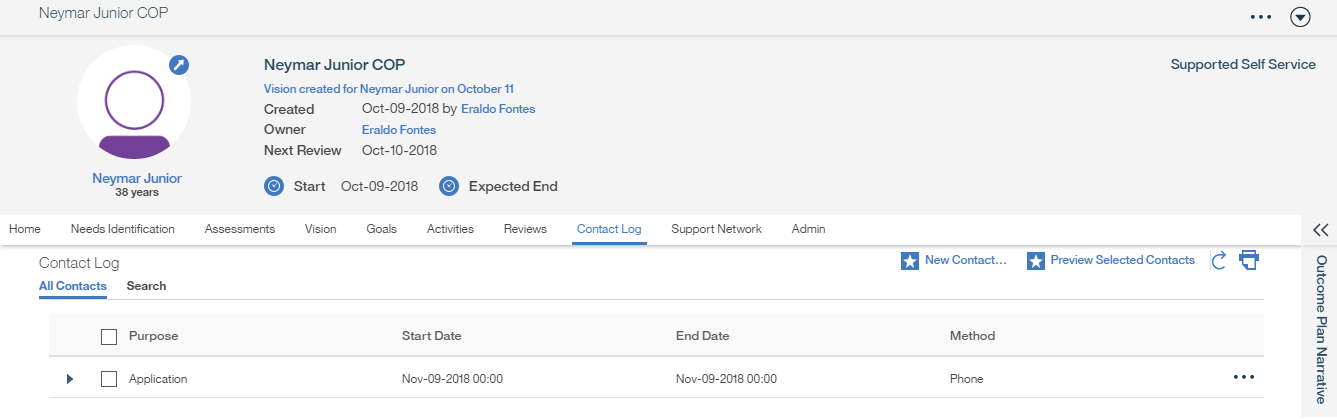
Notes: All logs will be visible from the Contact Log tab in the Common Outcome Plan and in the Case
Method Two: Contact Log in CCISD Case
Anchor Point: Contact Log tab in CCISD Case
- From the individual / family CCISD Case Page, select the Contact Log tab from the Navigation Bar
- Select the New Contact
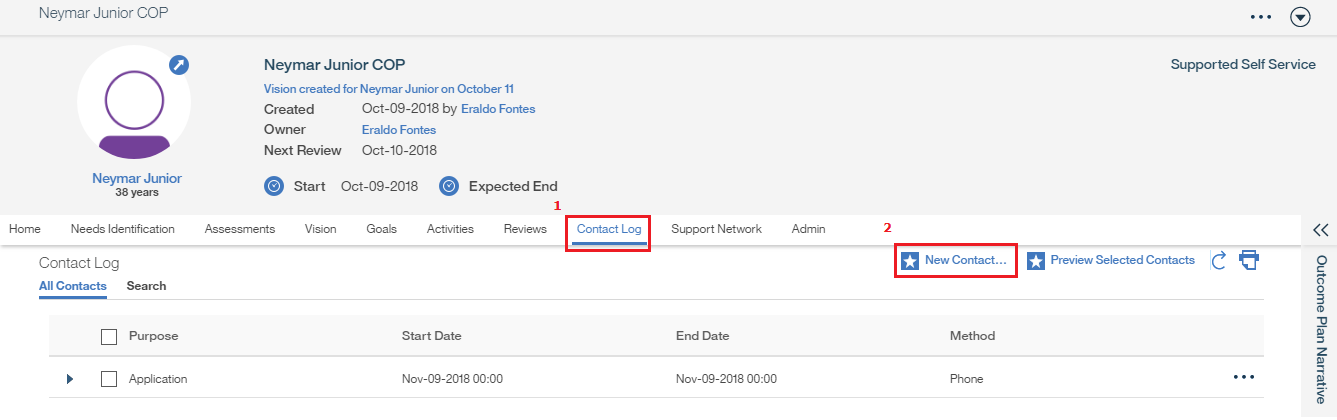
- Follow same instruction as per Method One in this document
Related Information
User Guide:
Procedure:
- Needs Identification
- Registration
- 2.2 Address Change
- 3.0 Information that belongs in a Contact Log
- Outcome Planning
- Outcome Plan Management
- 7.1 No Contact
- 11.0 Guidelines for Deleting a NI or CHA
|
|
 Previous
|
Next Previous
|
Next 
|
