|
|
 Previous
|
Next Previous
|
Next 
|
Welcome to the Mobius Manual |
Published Date: October 22, 2019
Bookmark this page |
Mobius ICM User Guide |
|
|
|
|
8.6 Print - Outcome Narrative Panel
Purpose
The Outcome Plan Narrative Panel is a transitory (temporary) notes section of the system. This allows the recording of an individual’s confidential information securely in the system rather then on paper or sticky notes. The information is free typed, as the conversation is occurring then copy and pasted into appropriate sections of the Details tab record.
Procedures
Anchor Point: Common Outcome Plan
- From the individual / family Common Outcome Plan Page, select the double-arrows above the Outcome Plan Narrative label to expand the panel to the left
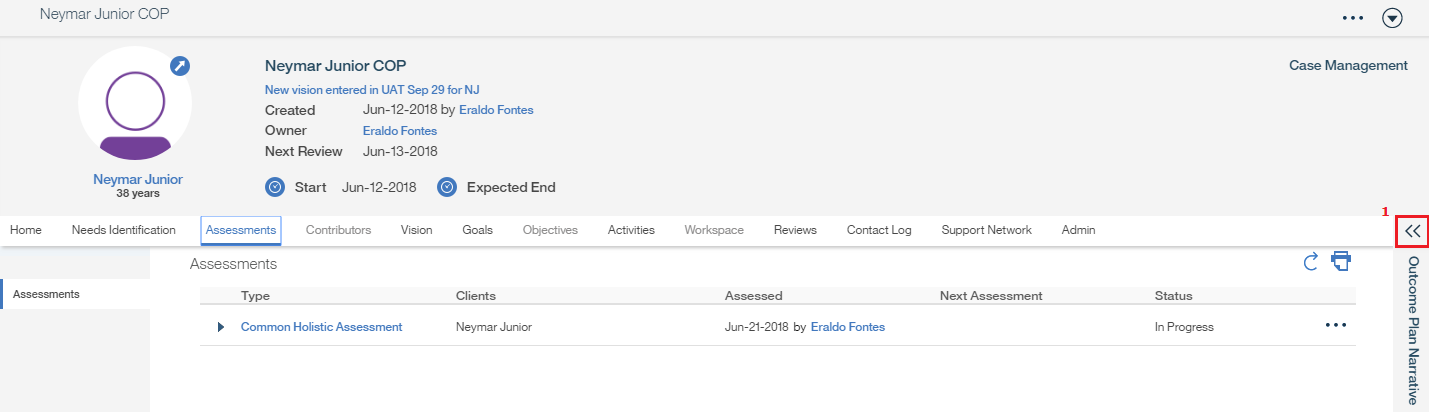
Note: The system will expand the panel to the left and allow users to enter information - Click on the Outcome Plan Narrative Box
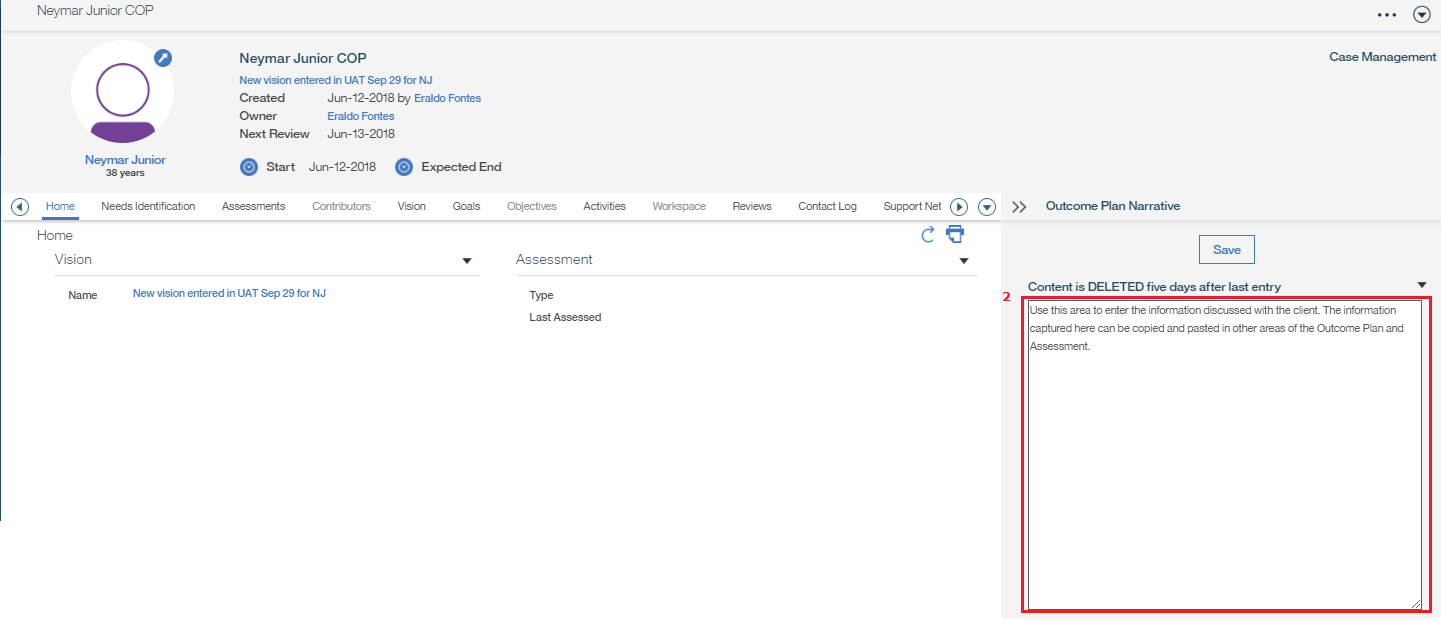
- Select the browser print option
- Select print
Notes:- A print preview will open, print as you would any other PDF document
- This print uses the browser print functionality outside of Mobius so the last area of the screen a user clicks on will be the section of the screen that prints. Always click in the smart panel before trying to print
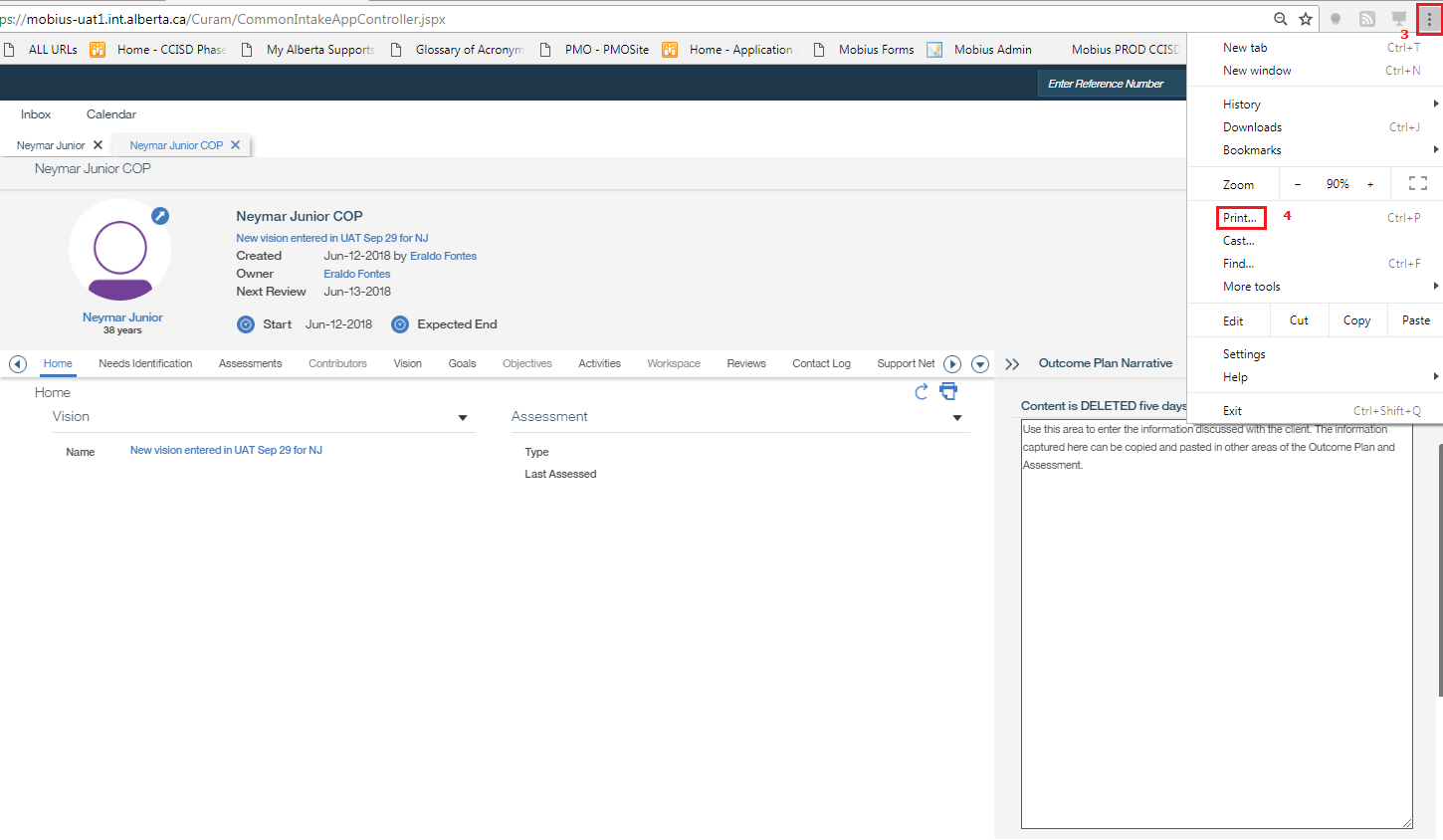
Related Information
User Guide Information:
- None
Procedure Information:
- Common Holistic Assessment Procedure
|
|
 Previous
|
Next Previous
|
Next 
|
