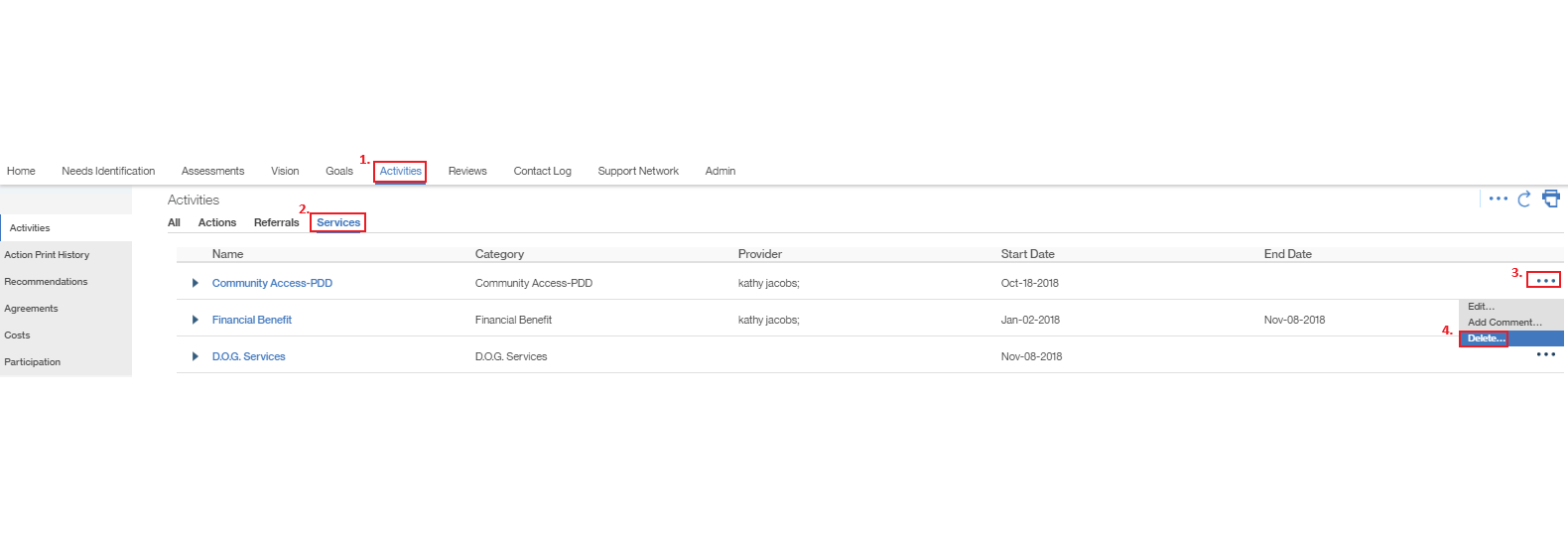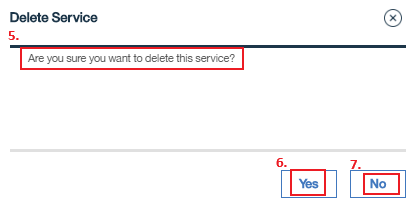|
|
|
Welcome to the Mobius Manual |
Published Date: October 22, 2019
Bookmark this page |
Mobius ICM User Guide |
|
Outcome Planning |
|
5.20 Services-Delete
Procedures
Anchor Point: Activities tab in Common Outcome Plan
Anchor Point: Activities tab in Common Outcome Plan
- From the individual / family Common Outcome Plan Page, select the Activities tab from the Navigation Bar
- Select Services sub tab
- Select the list action menu
- Select Delete
Notes:
- Delete a service only if it was entered in error, NOT if it is ended
- A modal will open with a confirmation message
- Select ‘yes’ to delete (service will no longer appear)
- Select ‘no’ to go back to service screen
Related Information
User Guide Information:
Procedure Information:
- Outcome Plan Procedure
- Outcome Plan Management Procedure
|
|

 Previous
Previous