|
|
|
Welcome to the Mobius Manual |
Published Date: March 13, 2019
Bookmark this page |
Mobius ICM User Guide |
|
|
|
|
8.3 Print - Action List
Procedures
Anchor Point: Activities tab in Common Outcome Plan
- From the individual / family Common Outcome Plan Page, select the Activities tab from the Navigation Bar
- Select the Actions to be printed by checking off the boxes by their names
- Select the actions menu icon (…)
- Select Print Action List
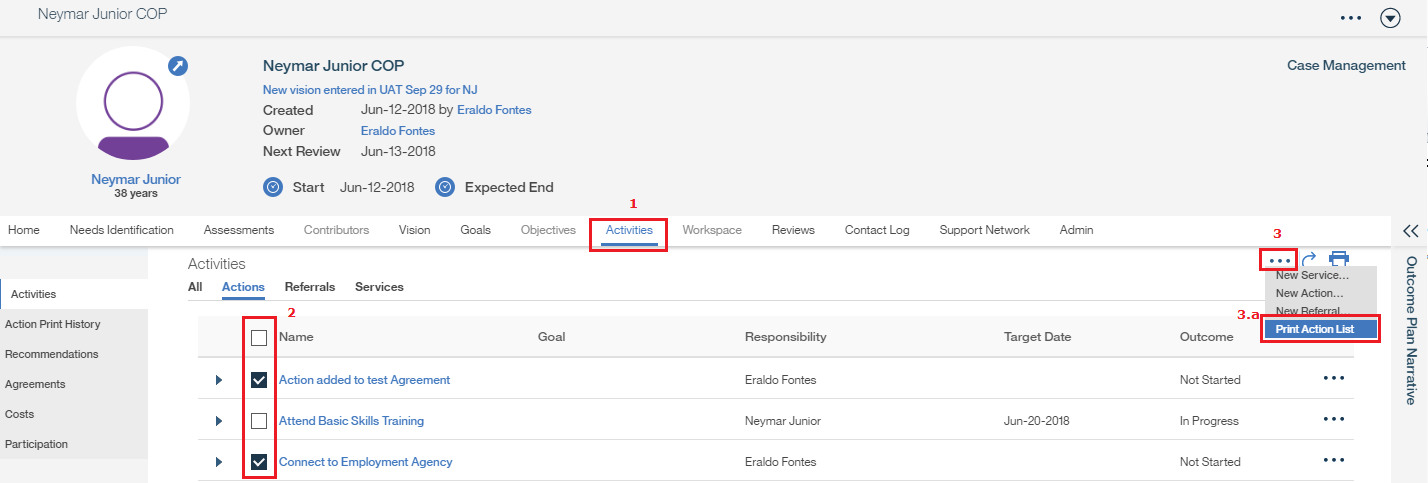
- Select Print Action List
- Save a print history record
- Answer Yes if the list is being provided to the individual / family
Note: A PDF will be generated and the list will be saved under Action Print History for future reference
- Answer No if the list is being printed for a reason other than providing to the individual / family
Note: A PDF will be generated; however the list will NOT be saved under Action Print History
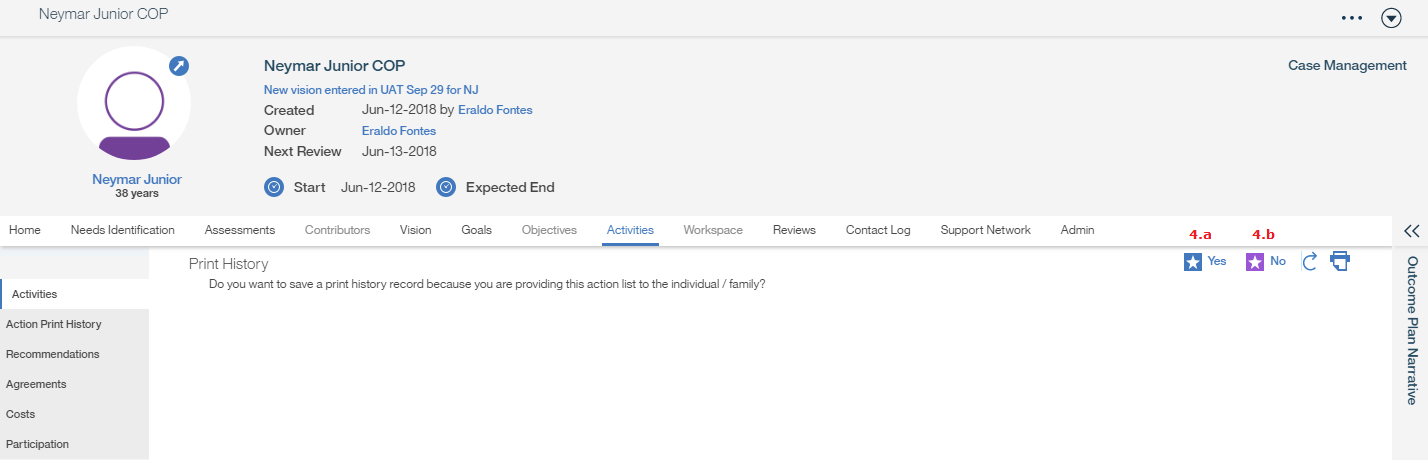
- Answer Yes if the list is being provided to the individual / family
- Print the PDF as you would any other PDF
Related Information
User Guide Information:
- 5.10 Access Action
- 5.11 Create an Action
- 5.12 Viewing an Action
- 5.13 Edit an Action
- 5.14 Update Progress for an Action
- 5.15 Delete an Action
- 5.16 Viewing Action Print History
Procedure Information:
|
|

 Previous
Previous