|
|
|
Welcome to the Mobius Manual |
Published Date: October 22, 2019
Bookmark this page |
Mobius ICM User Guide |
|
|
|
|
8.2 Print - Next Steps
Purpose
Printing the Next Steps is to provide the Individual/Family with a copy of the things they need to complete before their next visit
Procedures
Anchor Point: Needs Identification tab in Common Outcome Plan
- From the Individual/Family Common Outcome Plan Page, select the Needs Identification tab
- Select the line Action menu
- Select Print Next Steps
- Print as you would any pdf.
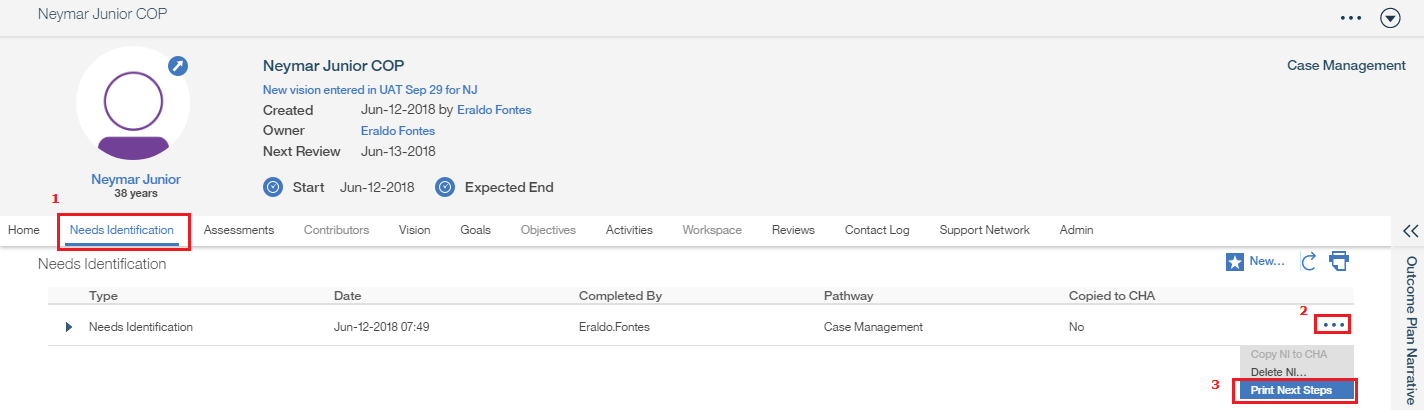
Notes:
- Number the Next Steps when entering so they are numbered on the print out
Related Information
User Guide Information:
Procedure Information:
- None
|
|

 Previous
Previous