|
|
 Previous
|
Next Previous
|
Next 
|
Welcome to the Mobius Manual |
Published Date: February 22, 2019
Bookmark this page |
Mobius ICM User Guide |
|
Outcome Planning |
|
5.17 Narrative Panel Use
Purpose
The Outcome Plan Narrative Panel is meant to be used as a transitory notes section of the system. Instead of writing notes on paper or sticky notes, this allows the individual’s confidential information to be kept securely in the system. The notes can then be copied and pasted into appropriate sections of the Common Holistic Assessment record.
Procedures
Anchor Point: Common Outcome Plan
- From the individual / family Common Outcome Plan Page, select the double-arrows above the Outcome Plan Narrative label to expand the panel to the left
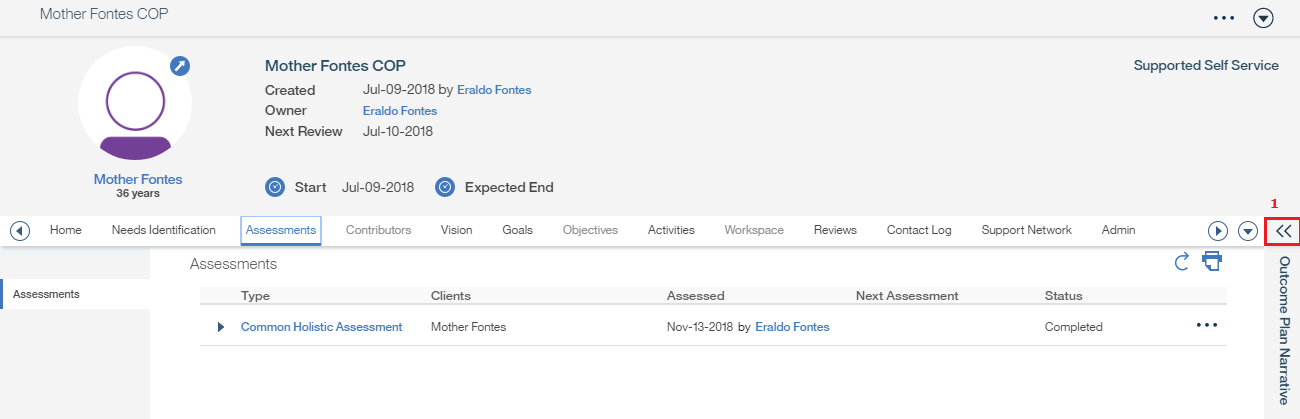
Note: The system will expand the panel to the left and allow users to enter information - Type in the information to be captured within the Outcome Plan Narrative Box
- Select Save
- Select the double-arrows to collapse the Outcome Plan Narrative to the right
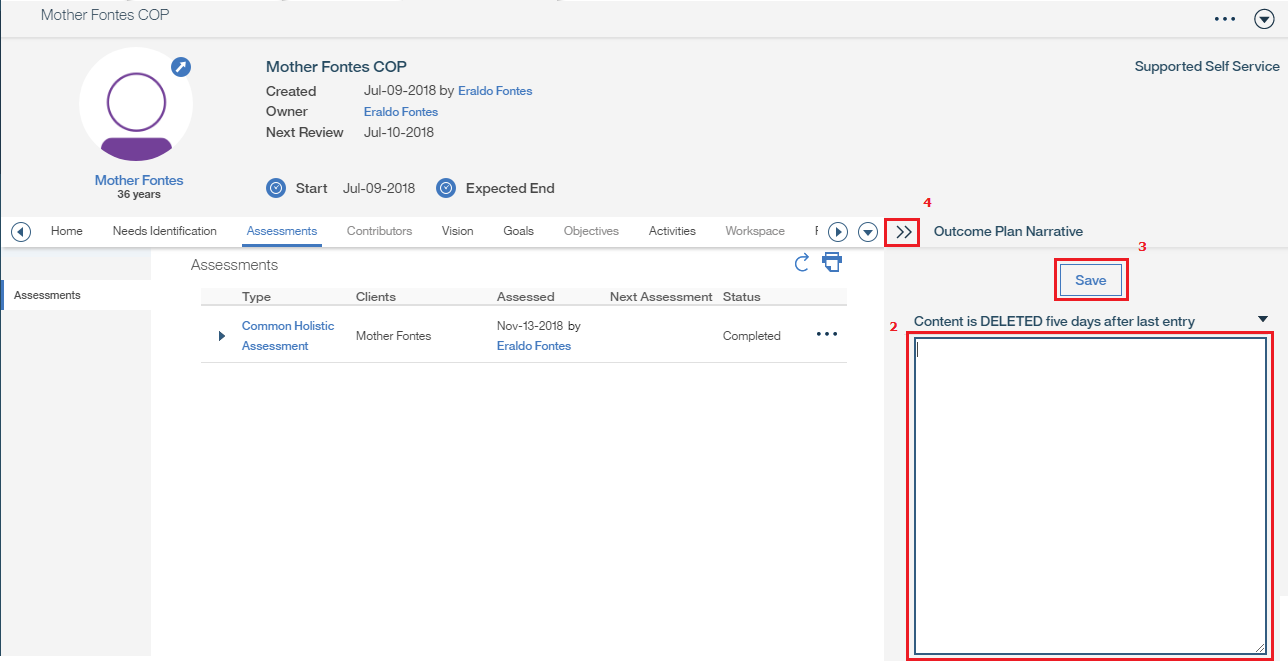
Notes:
- The Save button will save the information up to that point in time
- Use the Outcome Plan Narrative panel to capture the individual/family’s information the same way you would do in MS Word or your notebook before recording it in the CHA domains and factors area.
- Content of the Outcome Plan Narrative panel is DELETED five business days after last entry. The day the information is entered counts as the first business day (entered on Monday, deletes Friday night at midnight). The deleted information cannot be retrieved.
- When completing the CHA, expand the panel, cut information from it and paste in the appropriate domain comments field
Related Information
User Guide Information:
Procedure Information:
|
|
 Previous
|
Next Previous
|
Next 
|
