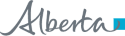|
|
|
Expected to Work/Barriers to Full Employment Policy & Procedures |
Published Date: July 29, 2016
Bookmark this page |
13 Federal Child Benefit (National Child Benefit Supplement - NCBS) |
|
NCBS Reports
Three reports are produced from the National Child Benefit (NCB) system to ensure efficient and accurate administration of the NCB process.
SCCP3550-1 Change to NCBS Payments for Active Income Support Clients Report
This report is printed at the Community and Social Services offices by the Site Contact on approximately the 15th of each month. The report prints by Community and Social Services Office/Unit/Caseload and is sorted alphabetically by client surname and given name.
The NCB system compares the current Federal Child Benefit (NCBS) payment information sent from Canada Revenue Agency (CRA) with the Federal Child Benefit (NCBS) payment information received from the previous month. When the amount of the Federal Child Benefit (NCBS) payment has changed for an active IS client, the client’s name will appear on the report. The NCB system matches the SIN numbers to CCD to locate the file status and current worker.
Files with no changes to the Federal Child Benefit (NCBS) payment amount for the previous month do not appear on the report.
Workers must review the report and the client file information to ensure the client is receiving all the benefits to which they are entitled, to follow up on lump sum payments received and to prevent possible overpayments.
The report reflects three changes to the NCBS amount:
- Federal Child Benefit (NCBS) payment has stopped (value is “0”) due to:
- Income Tax not filed, or
- Other change in circumstances (e.g. address unknown)
- Federal Child Benefit (NCBS) payment has increased due to:
- Change in family composition or marital status, or
- Re-assessment of client’s income, or
- Retroactive payment received by client
- Federal Child Benefit (NCBS) payment has decreased due to:
- Change in family composition or marital status, or
- Re-assessment of client’s income.
The report contains the following information:
- SIN number, and
- Active Income Support file, and
- Whether the client is HH or SP, and
- The Federal Child Benefit (NCBS) payment month, and
- The new Federal Child Benefit (NCBS) payment amount
Procedures
Once the report is received, the worker reviews the information and takes the appropriate action prior to the release of the next month’s benefits.
The worker reviews the file and LISA budget and if:
- Federal Child Benefit (NCBS) payment has stopped (value is ‘0’) or is not at the maximum, the worker:
- Checks for an amended Canada Child Benefit Notice of Determination or faxes a National Child Benefit Supplement (NCBS) Verification to the Help Desk.
- Reviews circumstances with the client and advises the client to contact CRA to clarify circumstances and take appropriate action if required.
- Issues replacement benefits under need code 1427 NCBS Replacement Benefits or 1836 NCBS Temporary Replacement Benefit, if required.
or
- Federal Child Benefit (NCBS) amount is at the maximum for the family size, the worker removes need code 1427 NCBS Replacement Benefit or 1836 NCBS Temporary Replacement Benefit from the budget.
For the August report a large percentage of ‘0’ payments are due to Income Tax returns not filed. Each July, CRA issues Federal Child Benefit (NCBS) payments based on the previous taxation year, but stops payments for August if no return is filed.
Retention
The report must not be photocopied, retained or placed on the client’s file.
When the appropriate action has been completed, the report must be destroyed in a confidential manner to comply with the NCB Memorandum of Understanding (MOU) with CRA.
Federal Requests Not Matched Report (Reviewed by the Help Desk)
Identifies client information on LISA/CCD which does not match information on CRA’s file.
The Help Desk forwards a memo to the worker identifying the information that did not match and that requires action. This information may include one or more of the following:
- SIN (e.g., not found or invalid)
- Surname
- Given Name
- Birthdate
The worker takes any necessary action as soon as possible and returns the memo to the Help Desk once it is completed.
Duplicate SIN Report (Reviewed by the Help Desk)
Identifies clients where the SIN number on CCD/LISA does not match CRA information.
The Help Desk forwards a memo to the appropriate worker if the file requires review.
The worker takes any necessary action as soon as possible and returns the memo to the Help Desk once it is completed.
|
|




 Previous
Previous