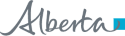|
|
|
Mobius User Guide |
Published Date: May 15, 2013
Bookmark this page |
05 Integrated Case |
|
Search for an Integrated Case
Anchor Point: Workspace
- Select Person from the Searches section of the Shortcuts Panel.
- Enter the Search Criteria and select Search.
- Select the Name of the individual.
- The Person Home page will display.
- Select the Cases Tab. If an Open Integrated Case exists for the Primary Client, modify as required.
|
|




 Previous
Previous