|
|
 Previous
|
Next Previous
|
Next 
|
Welcome to the Mobius Manual |
Published Date: March 15, 2019
Bookmark this page |
Mobius ICM User Guide |
|
Alerts |
|
9.2 Alert - Close
Purpose
An Alert in Mobius occurs on the individual’s record and indicates if there is information the user should be aware of. There are three categories of Alerts:
Eligibility Alerts – these will not be used by Alberta Supports at this time. It is possible that an individual has an eligibility alert from another program
Information Alerts – these may be used by Alberta Supports. The two types in this category are: Not a Duplicate Person and other critical information
Safety Alerts – These may be used by Alberta Supports. The two types in this category are: Approach with Caution and Health Concerns
Procedures
Anchor Point: Person Information tab in Person page
- From the Mobius Person page, select the Person Information tab
- Select Alerts from the left hand panel, a list of existing alerts will open
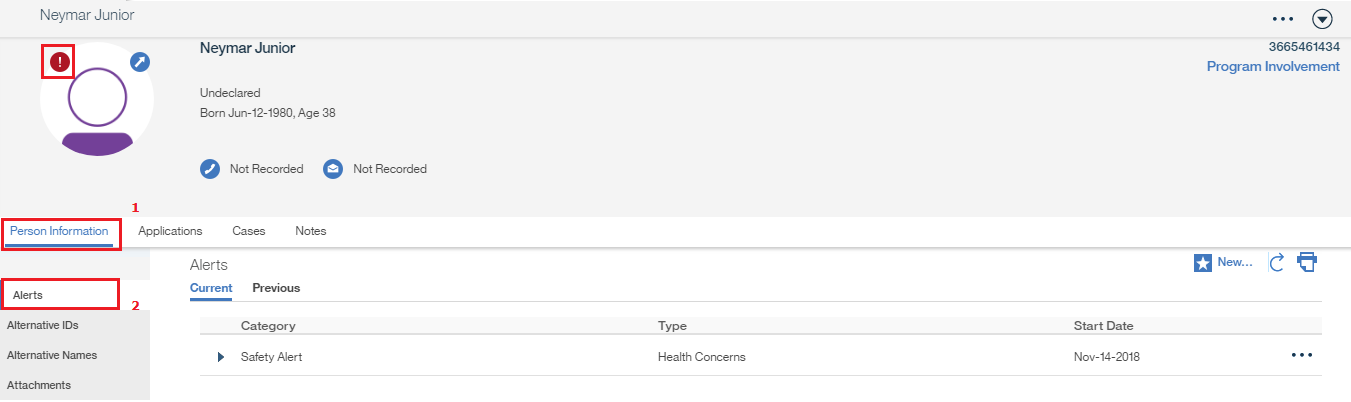
Note: In order to quickly identify if an individual has an active alert, see if an exclamation mark appears by their photo (as shown above) - Select the list actions menu
- Select Edit, a modify alert screen will open
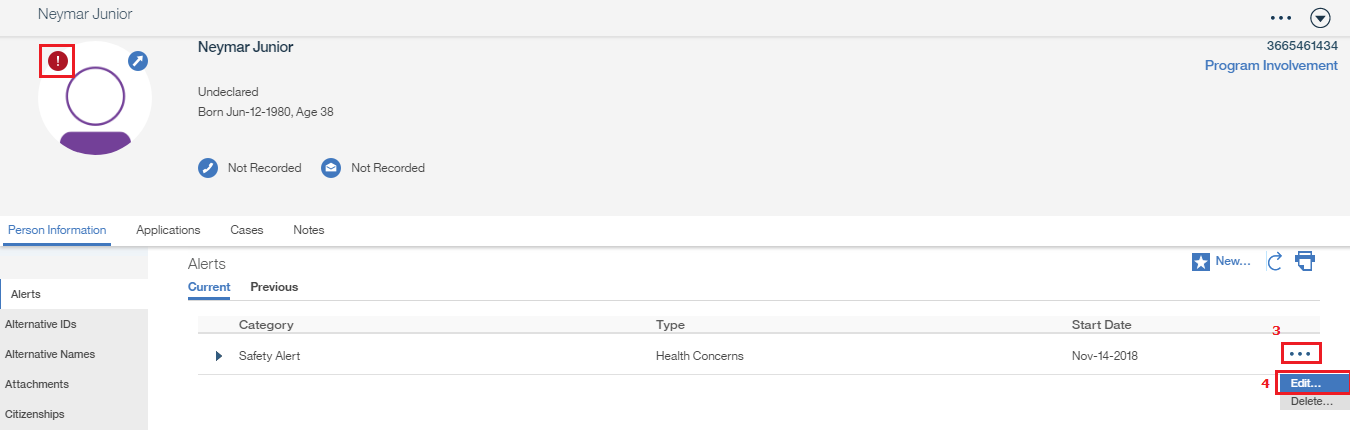
- Enter the End Date for when the alert ended
- Select Save
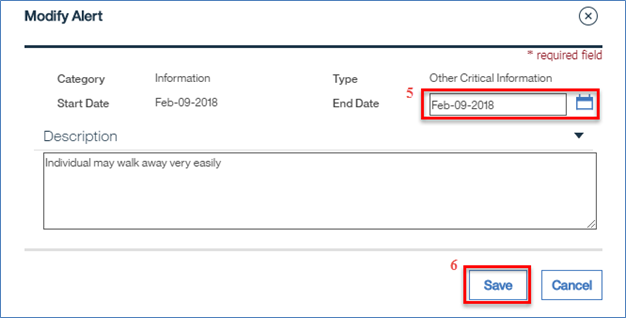
Notes:
- The alert will remain under the Previous list, however it is not considered to be active
- If there was only one active alert for that individual, the exclamation mark by their photo will disappear
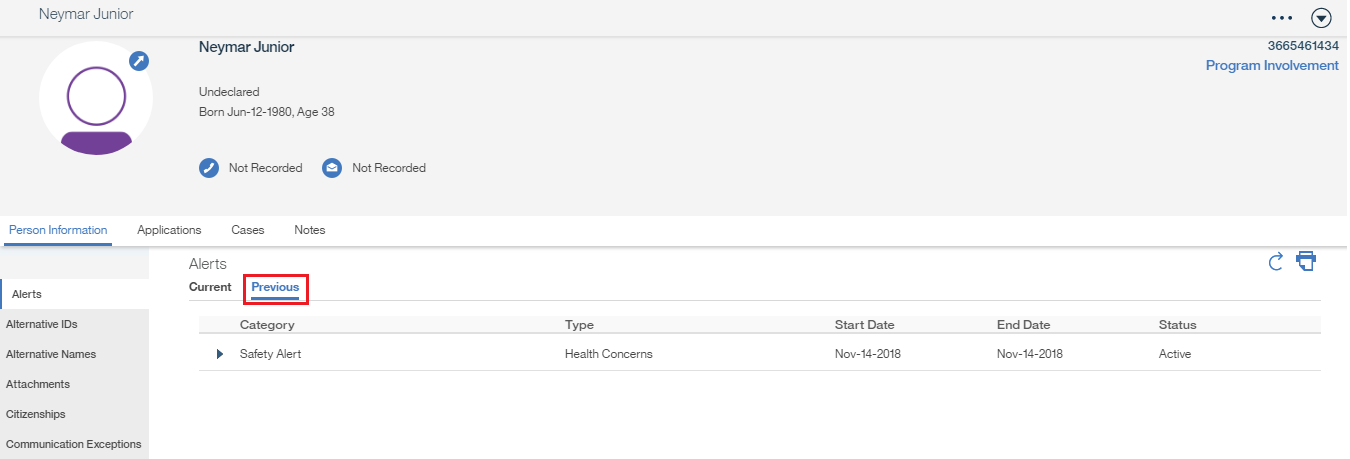
Related Information
User Guide Information:
Procedure Information:
- 9.0 Alert Usage
|
|
 Previous
|
Next Previous
|
Next 
|
