|
|
 Previous
|
Next Previous
|
Next 
|
Welcome to the Mobius Manual |
Published Date: March 20, 2019
Bookmark this page |
Mobius ICM User Guide |
|
Workflow Management |
|
11.1 Outcome Plan Links Pod - Accessing
Purpose
The Outcome Plan Links Pod is for workflow management purposes. As long as Start Dates and Target Dates are entered, work to be started or completed will appear under Items Due to Complete, Activities Due to Start and Items Past Expected End Dates.
Procedures
Anchor Point: Mobius Home screen
- From the Mobius home screen, select the Customize button at the top right hand corner of the screen
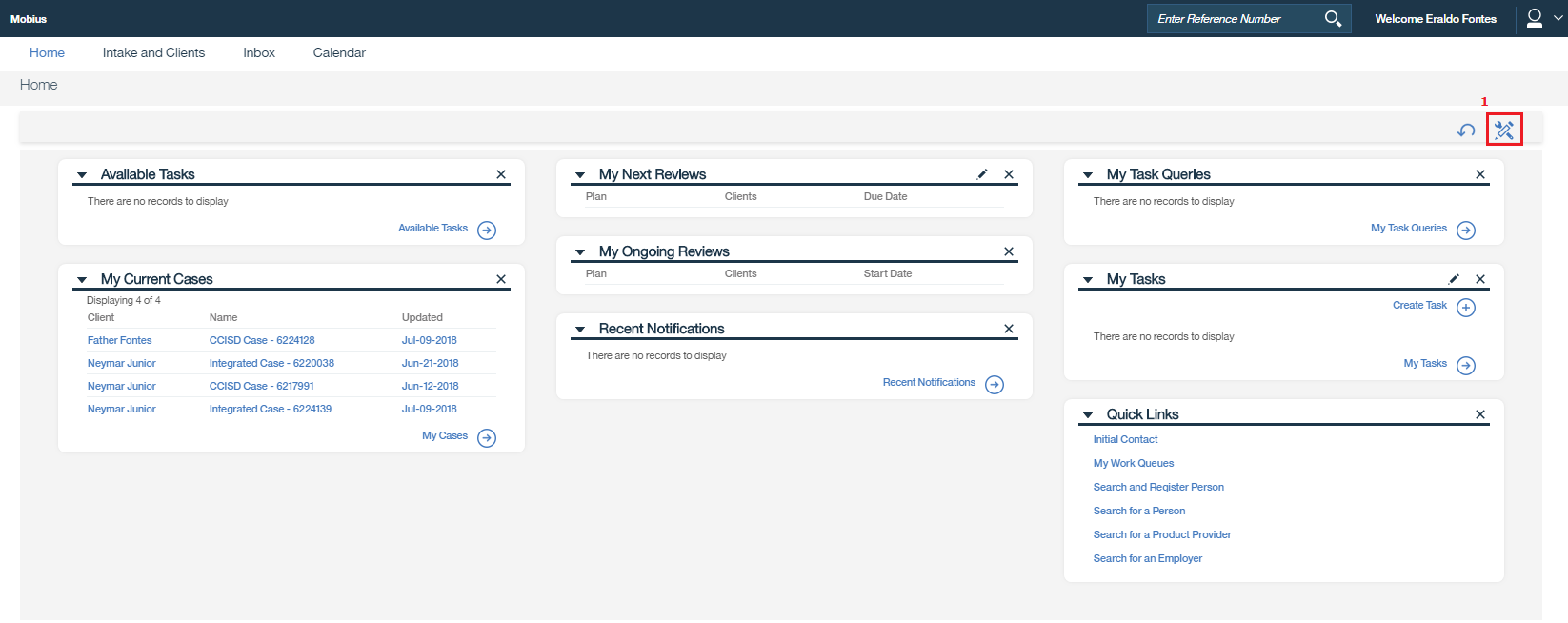
Note: The system will present a list of customizable pods
- Select the Outcome Plan Links Pod
- Select Save
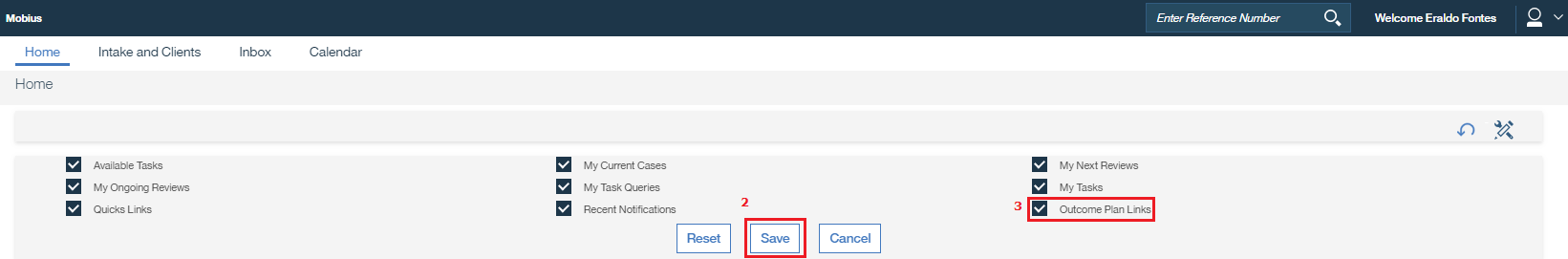
Note: Outcome Plan Links Pod will be added to the Mobius home screen
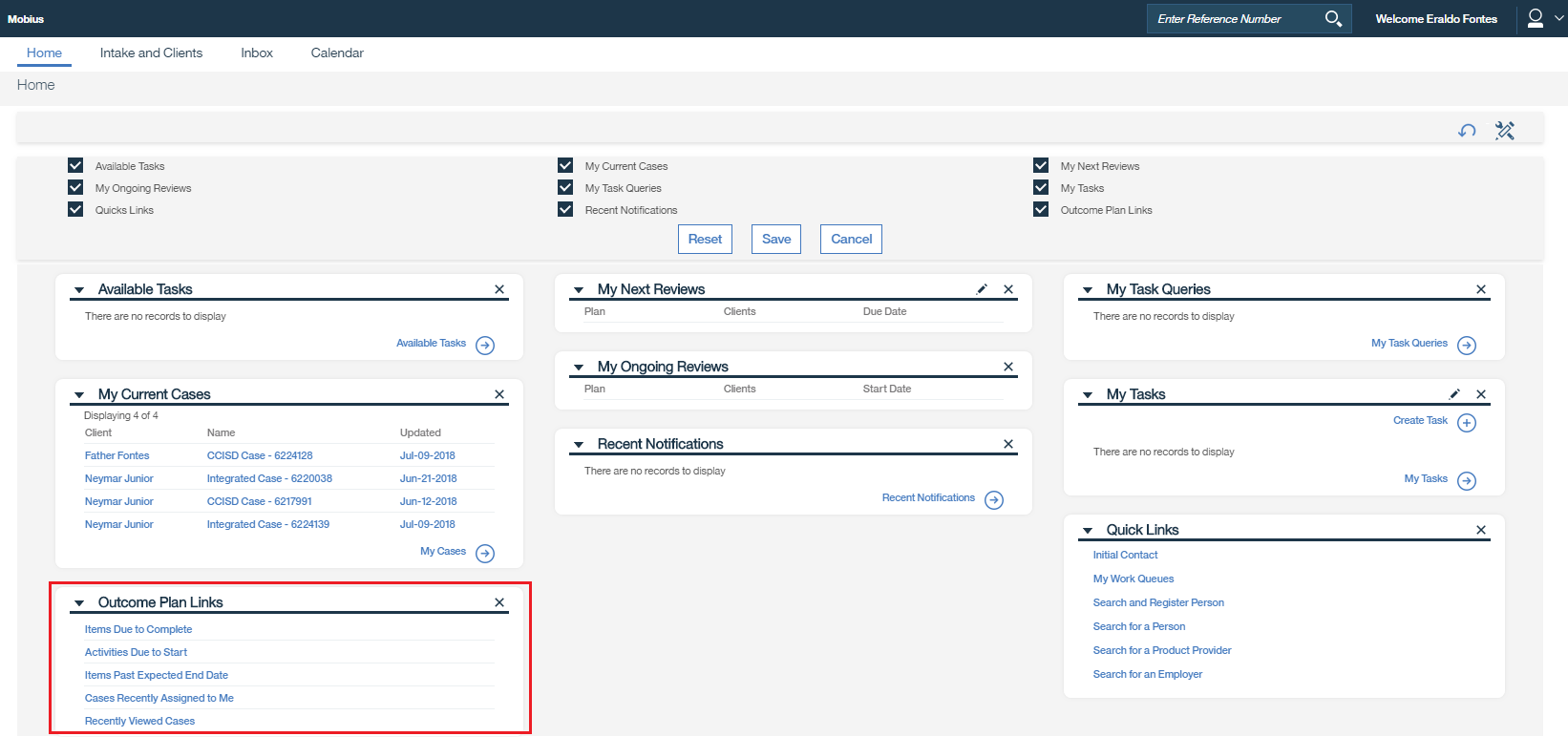
- Items available for use are:
- Items Due to Complete
searches all outcome plans that you own for actions that have a target date within a certain number of days
- Activities Due to Start
searches all outcome plans that you own for actions that have a future start date within a certain number of days
- Items Past Expected End Date
searches all outcome plans that you own for actions that have a target date that has passed
- Cases Recently Assigned to Me
shows a list of cases that were assigned to you as owner in the last 7 days. This is an easy and quick way to access these cases
- Recently Viewed Cases
shows a list of cases that you recently viewed in the last 7 days. This is an easy and quick way to follow up on cases you recently worked on
Note: It is possible that you may have actions displayed that relate to files previously assigned to you – please ignore these tasks and focus on the ones that relate to the current individuals you are working with. This is a known system defect.
Related Information
User Guide Information:
Procedure Information:
|
|
 Previous
|
Next Previous
|
Next 
|
