|
|
|
Welcome to the Mobius Manual |
Published Date: March 15, 2019
Bookmark this page |
Mobius ICM User Guide |
|
Program Involvement |
|
10.2 Program Involvement - Add a Program
Purpose
The program involvement function was added to the person record to assist all workers using Mobius to know what other programs an individual is involved in. This will assist workers in making appropriate connections and checking appropriate systems to assist an individual.
Procedures
Anchor Point: Person page
- From the Mobius Person page, select the Program Involvement hyperlink on the top right hand side
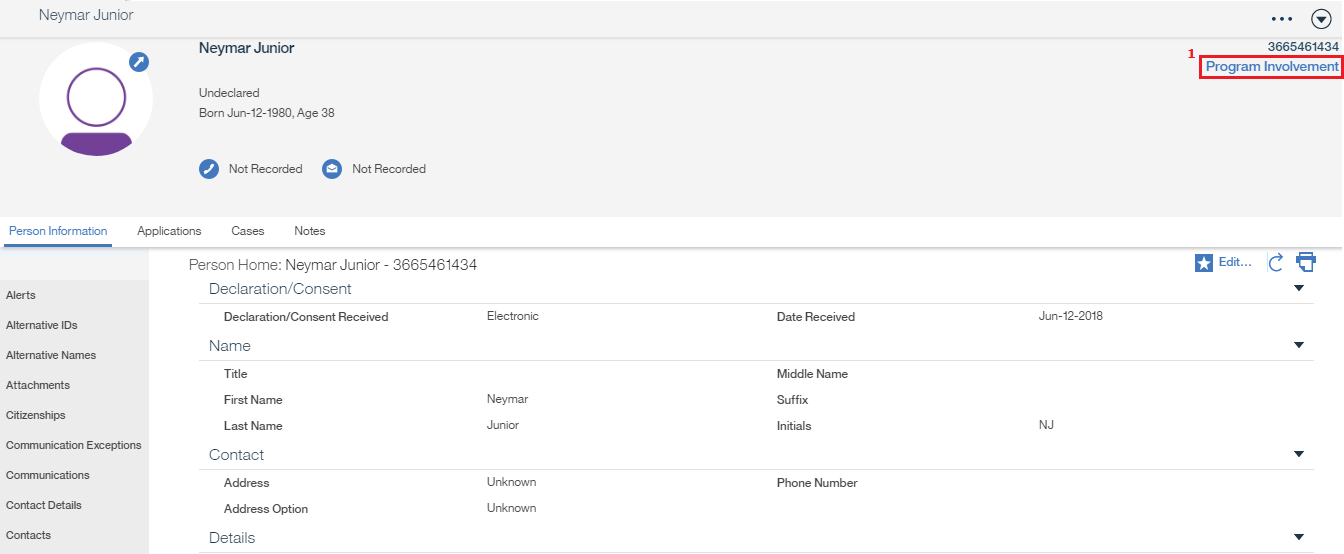
Note: The system will present the Program Involvement screen - Select the Program from the drop down list
- In the reference number field enter the individual’s file number for the program if applicable. Text can also be entered in this field so that you can enter the name of a specific agency/service if required
- Select Save
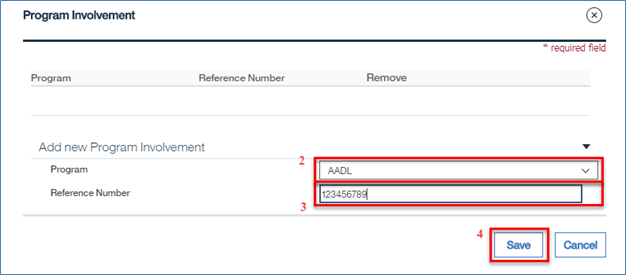
Notes:
- The system will show the program under Program Involvement
- Nothing in Mobius stops someone from entering the same program multiple times. If a program is entered more than once, just remove the duplicate entry
- Adding a program to Program Involvement is for the benefit of having a quick place to see if any other programs are involved with a client. Adding a program can be done by any Mobius user
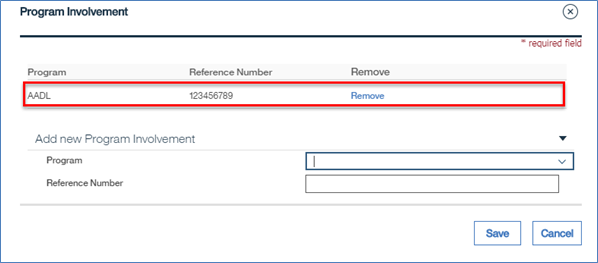
Related Information
User Guide Information:
Procedure Information:
- Holistic Assessment
- Outcome Planning
- Outcome Plan Management
-
10.0 Program Involvement
|
|

 Previous
Previous