|
|
 Previous
|
Next Previous
|
Next 
|
Welcome to the Mobius Manual |
Published Date: February 21, 2019
Bookmark this page |
Mobius ICM User Guide |
|
Outcome Planning |
|
5.1 Vision Create
Purpose
The Vision functionality will capture the individual/family long term vision to support them to achieve successes through outcome planning.
Procedures
Anchor Point: Vision tab in Common Outcome Plan
- From the individual / family Common Outcome Plan Page, select the Vision tab from the Navigation Bar
- Select the New Vision button
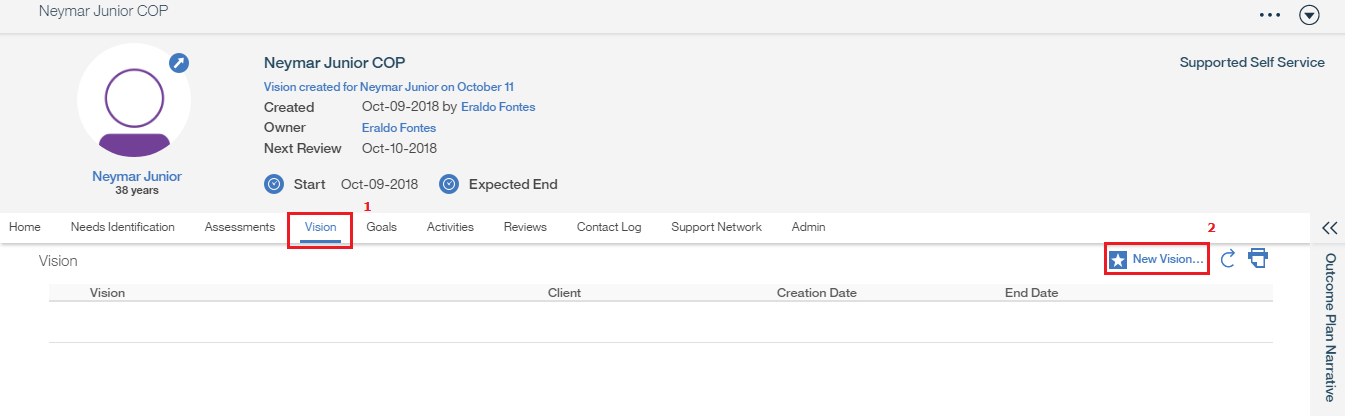
- In the Vision, enter the statement that best describes the individual / family long term vision
- Select Save
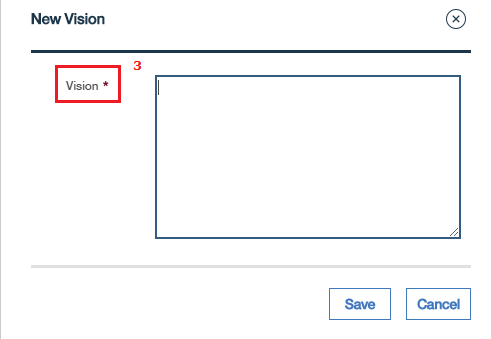
Notes:
- Once saved, the Vision will appear on the Vision list and in the context panel on the vision page
- There can only be one active vision for the individual/family plan at a tim
- You will no longer be able to access the New Vision button if there is already a vision entered. To add/change/complete or edit the vision please see Complete a Vision
Related Information
User Guide Information:
- 5.2 OP-Vision Complete-Edit v1.4
- 5.17 OP-Narrative Panel v1.4
- 8.4 Print-Full Outcome Plan v1.4
- 8.5 Print-Support Network Contact List v1.4
Procedure Information:
|
|
 Previous
|
Next Previous
|
Next 
|
