|
|
 Previous
|
Next Previous
|
Next 
|
Welcome to the Mobius Manual |
Published Date: February 21, 2019
Bookmark this page |
Mobius ICM User Guide |
|
Common Holistic Assessment |
|
4.5 Compare
Purpose
The Common Holistic Assessment in Mobius is the record of the information gathered through the Needs Identification and Holistic Assessment conversation to reflect an individual/family’s strengths, barriers and natural supports. The information is organized by domains and factors and should be used as input to the analysis, next steps and pathway determination.Procedures
Method One: Compare CHA from Assessment page
Anchor Point: Assessments tab in Common Outcome Plan
- From the Individual/Family Common Outcome Plan Page, select the Assessments tab
- Select the current Assessment hyperlink and the assessment page will open
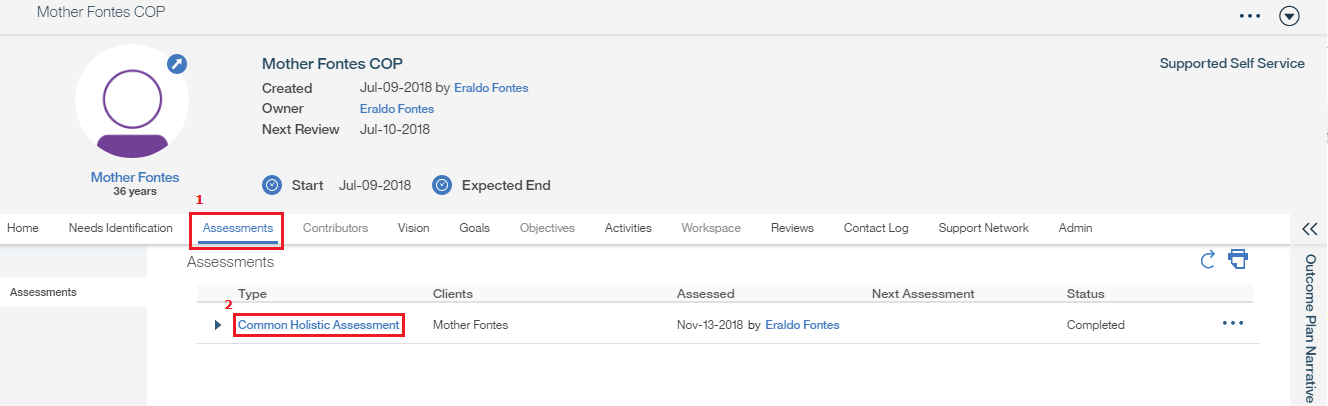
- Select the Compare tab
- Select Assessment A
- Select Assessment B
- Select Compare
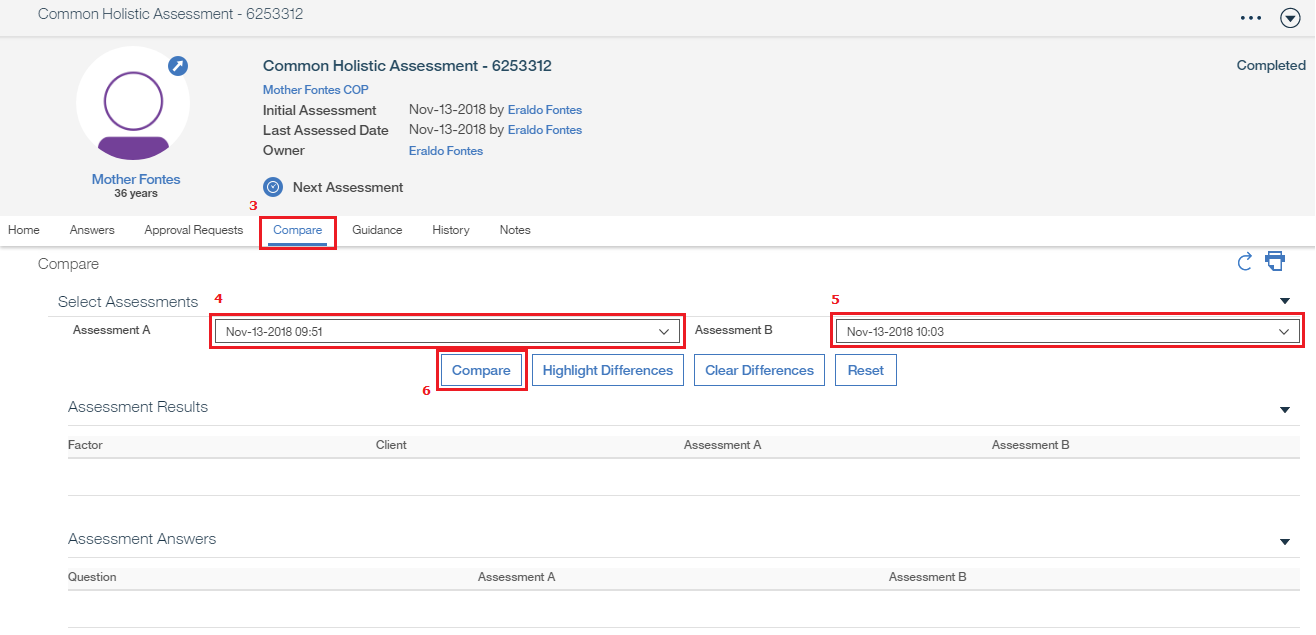
Notes:
- Results will show the differences between the two assessments (see sample below)
- Select reset to clear the results and perform another compare (if needed)
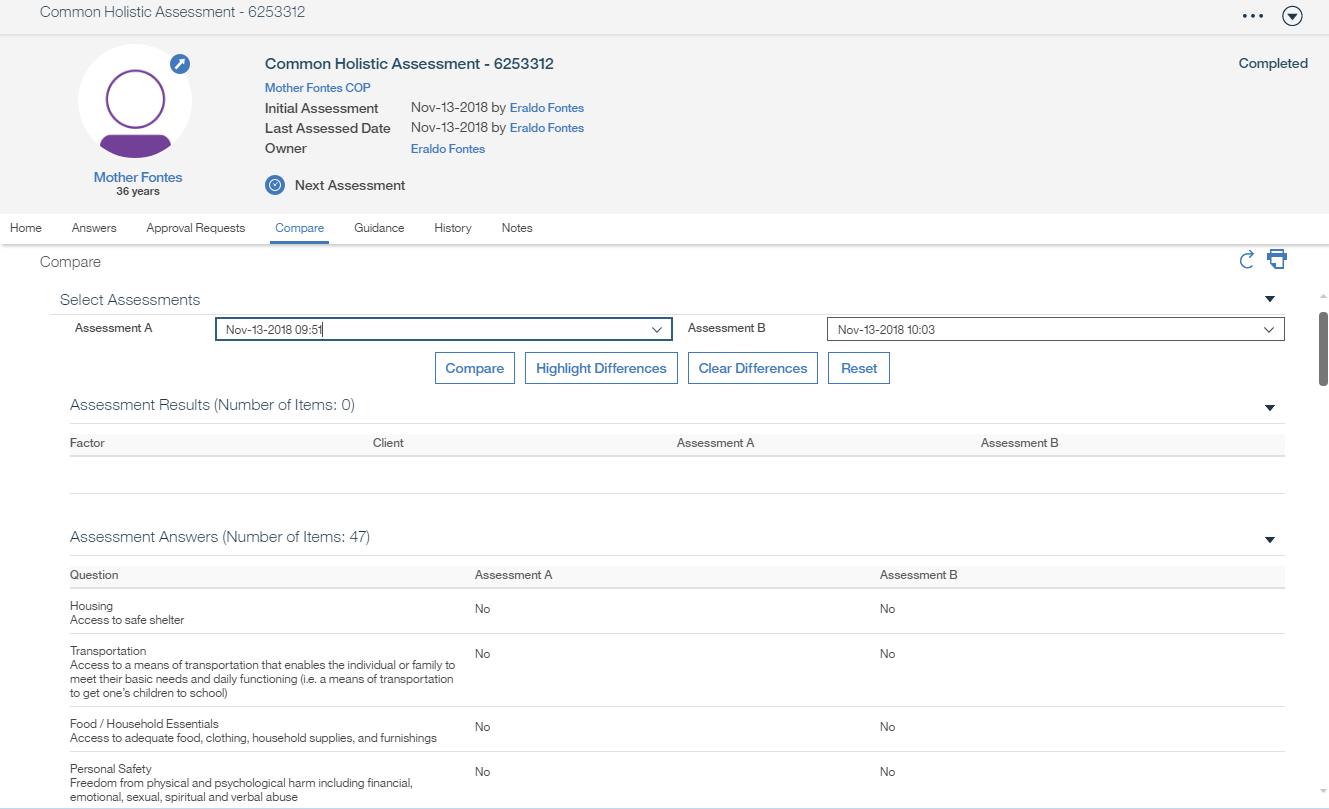
Method Two: Compare CHA from Assessment tab (line action menu)
Anchor Point: Assessments tab in Common Outcome Plan
- From the Individual/Family Common Outcome Plan Page, select the Assessments tab
- Select the line Action menu
- Select Compare
- Perform the comparison as described in method one in this document
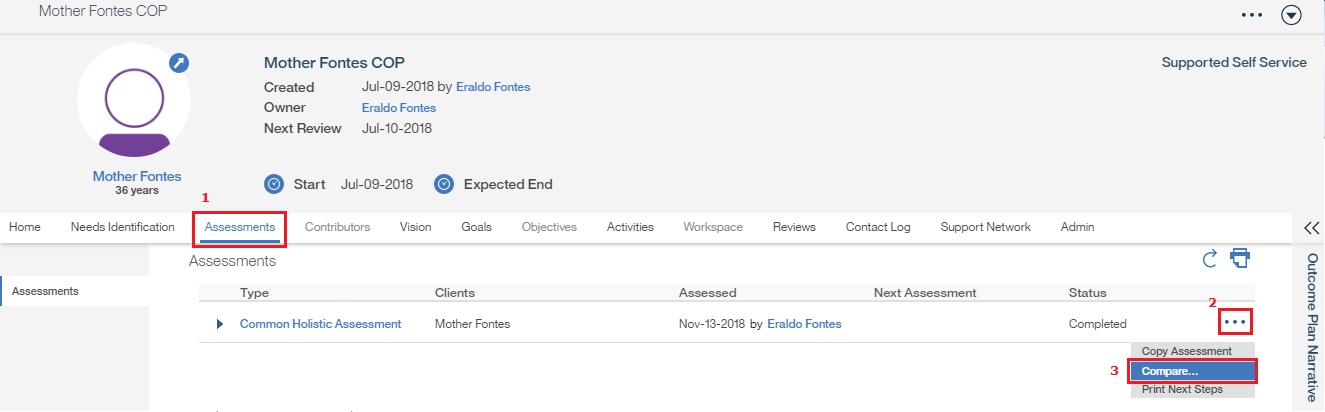
Related Information
User Guide Information:
- 1.9 New NI-View NI History Details v1.4
- 1.10 New NI-Copy NI to CHA
- 4.1 CHA-Access Current v1.4
- 4.2 CHA-Create v1.4
- 4.3 CHA-Resume v1.4
- 4.4 CHA-Copy Assessment v1.4
- 5.17 OP-Narrative Panel Use v1.4
- 8.1 Print-CHA v1.4
- 8.2 Print-Next Steps v1.4
- 8.5 Print-Support Network Contact List v1.4
Procedure Information:
- Holistic Assessment
- Pathway Determination
- 7.1 No Contact
|
|
 Previous
|
Next Previous
|
Next 
|
