|
|
 Previous
|
Next Previous
|
Next 
|
Welcome to the Mobius Manual |
Published Date: February 19, 2019
Bookmark this page |
Mobius ICM User Guide |
|
Common Holistic Assessment |
|
4.0 Outcome Plan - Reassign Plan
Purpose
Reassigning Outcome Plans (OP) allows supervisors to monitor caseloads of Integrated Case Managers. Reassigning OP is done when pathway is chosen as case management in NI or when a pathway is case managed and is returning to Supported Self-Service.
Procedure
Anchor Point: Outcome Plan Shell
- Select the Admin tab in the Outcome plan shell
- Select User Roles from left navigation panel and a new page opens
- Select New Owner and a modal opens
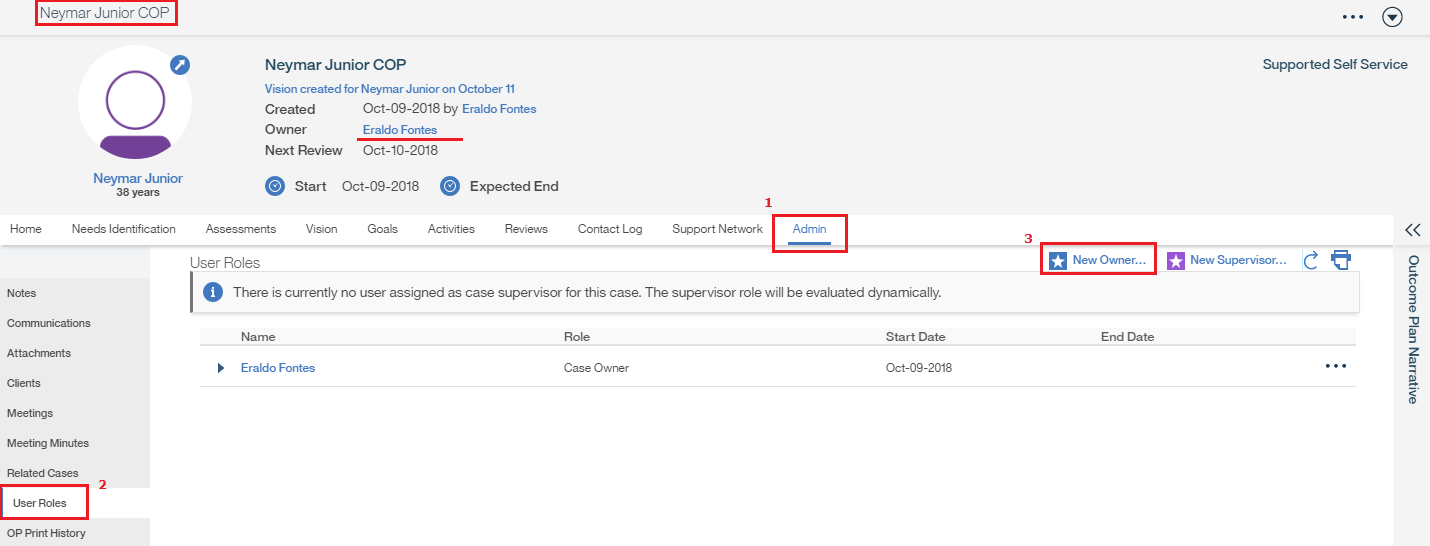
- Select the magnifying glass in the modal and a search modal opens
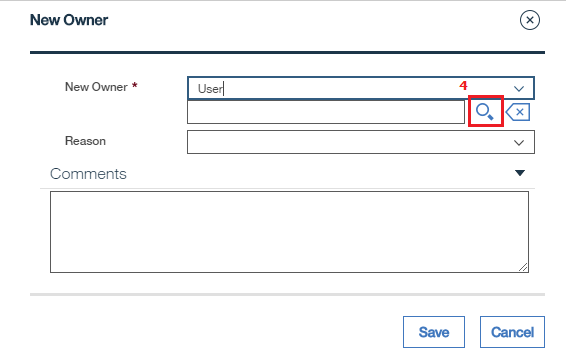
- Enter first name and last name of the person the OP is being assigned to
- Select Search
- Select the hyperlink for the User you are assigning to and select save
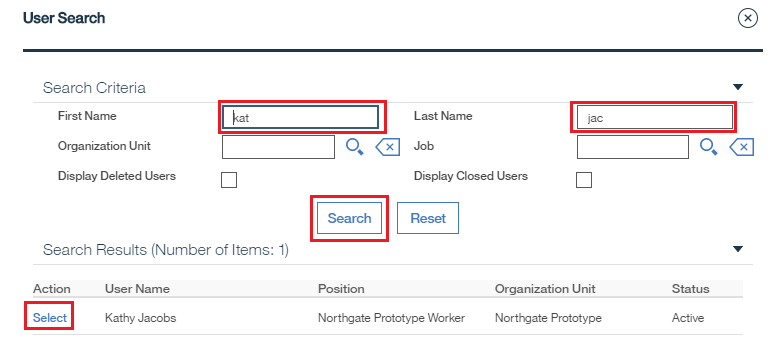
- The context panel of the OP will show the new owner
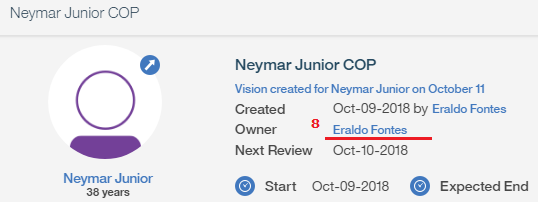
Related Information
User Guide:
Procedure:
|
|
 Previous
|
Next Previous
|
Next 
|
