|
|
 Previous
|
Next Previous
|
Next 
|
Welcome to the Mobius Manual |
Published Date: February 12, 2019
Bookmark this page |
Mobius ICM User Guide |
|
Registration |
|
2.5 Edit/Update
Purpose
Registration is the creation of a record for a person.Procedures
Anchor Point: Person Information tab on Person Record
- Select Edit button from right hand page, a modal opens
- Edit whatever fields are required and select Save
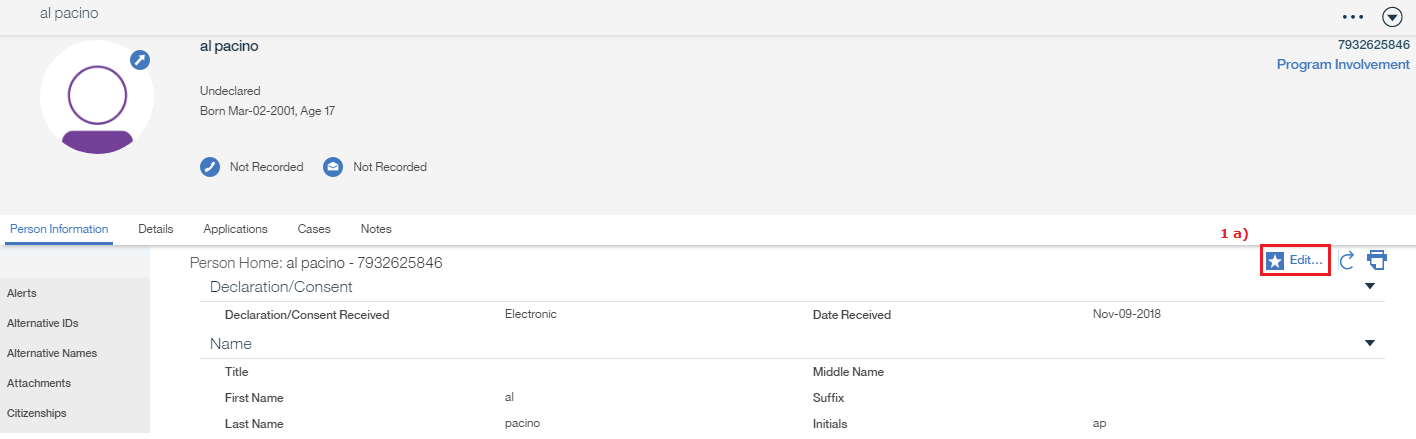
- Under Person Information tab there are many fields in the menu that can be added or edited
- Select the required menu item and a modal opens
- Enter the required information and select Save
- To edit the information under each menu item, select edit from the line action menu
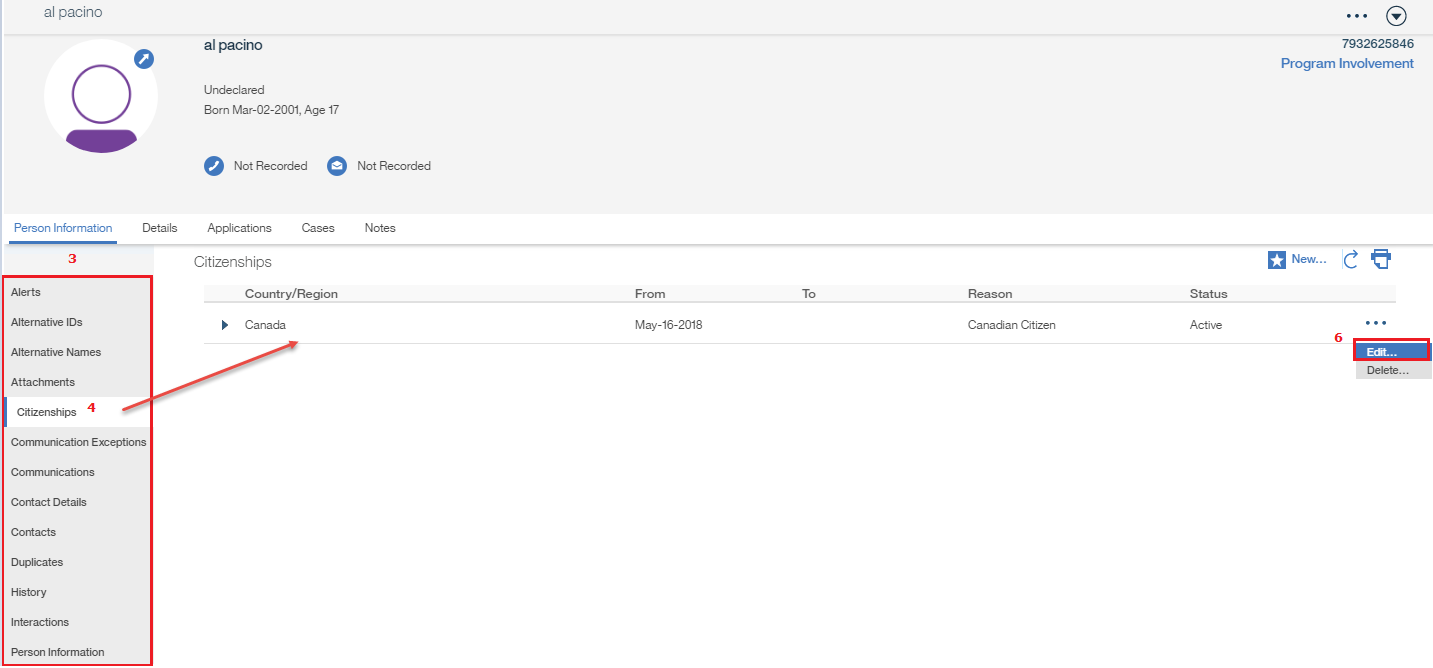
Related Information
User Guide:
Procedure:
- Needs Identification
- Registration
- 2.2 Address Change
- 3.0 Information that Belongs in a Contact Log
|
|
 Previous
|
Next Previous
|
Next 
|
